For some Flickr photos, the “Save image as” option in your browser right-click menu may be missing and no download option provided. It’s because the owner of the photo has restricted users from downloading the images locally. You’ll also see the line “The owner has disabled downloading of their photos” for some photos.
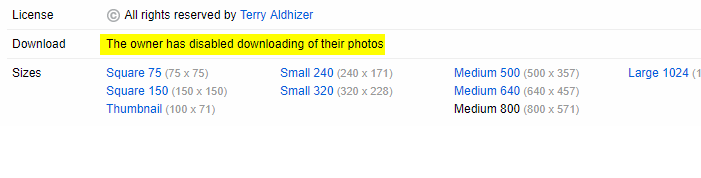
This post tells you how to download Flickr images which the owner has disabled for downloading.
How to Download Flickr Photos that are Disabled for Downloading by the Owner
Generally, as long as a image or media has rendered on your browser, it can be retrieved using many ways, and there is no foolproof way to block the resource from visitors. The image or media is downloaded locally (except in the case of streamed media) and available in the local browser cache. There are a number of browser cache examination tools available that can retrieve the images from your browser’s cache folder.
Likewise, the Flickr photo or any media from any other website can be directly downloaded using one of the following methods:
Option 1: Using Developer Tools (Inspector) in your browser
- Open your favorite web browser, say Google Chrome.
- Visit the link that contains the Flickr image, and select the required size.
- Right-click on the image and click Inspect. If using Firefox, you’ll see Inspect Element.
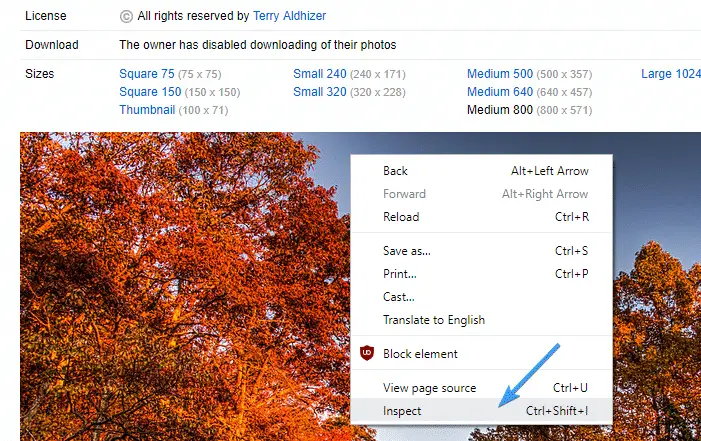
The developer tools or the inspector window opens, showing the exact URL of the image file.
- Right-click on the URL in the Developer Tools, and click “Open in new tab”

- Right-click on the image and click “Save image as” and save the file locally.
Option 2: Using Firefox’s “View Page Info” option
- Start Mozilla Firefox
- Visit the link that contains the Flickr image, and select the required size.
- Right-click on the page and click “View Page Info”
- Select the Media tab.
- Preview each image file in the list and select the one you need.
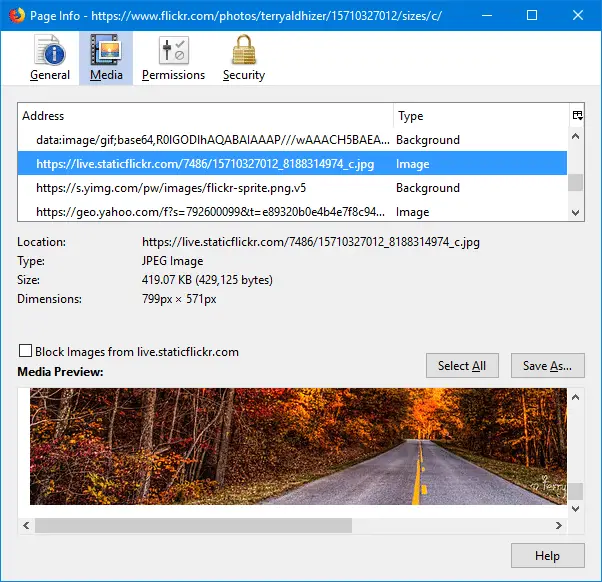
- Click Save As to save the file to your computer.
While this guide explained how to download images by finding its direct download link, it’s also your duty to comply with the author’s licence terms for the image or media, and not use it against the author’s or Flickr’s terms and conditions. Let’s always respect the original work and creativity of authors.
One small request: If you liked this post, please share this?
One "tiny" share from you would seriously help a lot with the growth of this blog. Some great suggestions:- Pin it!
- Share it to your favorite blog + Facebook, Reddit
- Tweet it!
I did disable my downloads as i hadnt been on my account for a long time and was trying to preserve what was left where do i go to RESET And enable flickr downloads and can i turn it back on AFTER i used what i need?