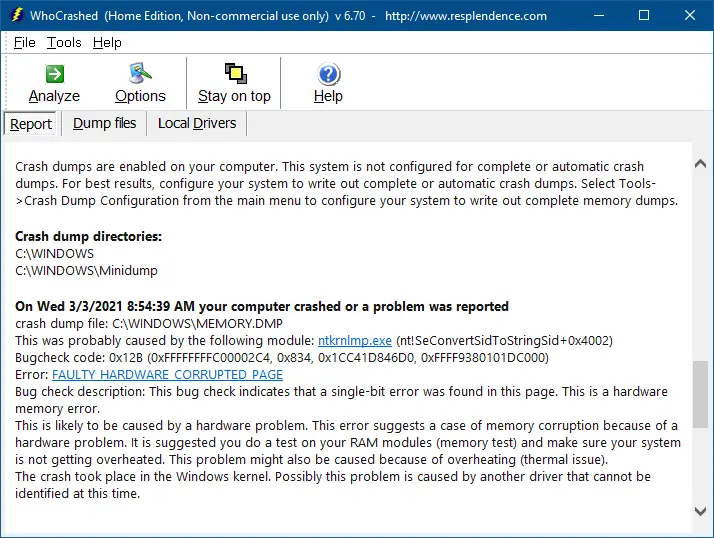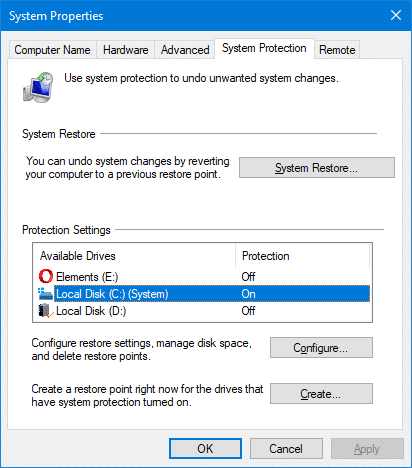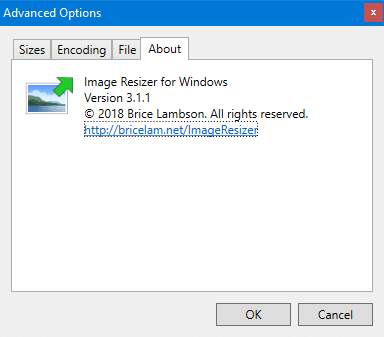When you right-click on an icon in the Windows 7 Taskbar, the Jump List pops up which shows a list of common tasks for the corresponding application. But where have the Restore, Maximize and Close options gone?Read more
WhoCrashed: Free Crash Dump Analyzer for Windows
Frequently experience application crashes, blue screen errors, or sudden reboot problems? For every crash, a memory dump file will be generated by Windows, which can be analyzed using a debugger in order to determine the root cause of the crash.
For those who don’t know how to use a debugger, use WhoCrashed Home Edition, a free Crash Dump Analyzer program from Resplendence Software.Read more
How to Use the Problem Steps Recorder Tool in Windows?
Problem Steps Recorder (PSR.EXE) utility included into Windows is a great little tool to record the steps to reproduce a problem in the computer. If you’re getting an obscure error when performing certain action(s) in a program or anywhere in Windows, and want to capture the steps to send them to tech support folks, PSR is the tool you need.Read more
How to Create a System Repair Disk in Windows 7
You can create a system repair disk in Windows 7 to guard against being unable to start Windows correctly. The repair disk loads the Windows Recovery Environment, which contains the recovery tools to repair/recover your unbootable Windows system.Read more
Scan for affected programs – New System Restore Feature in Windows 7
When you perform a System Restore rollback in earlier versions of Windows, you’ll see the list of changes in the file system/registry that had occurred after restoring to an earlier System Restore point. Windows 7 introduces a new System Restore feature wherein you can know beforehand the list of programs and drivers that will be affected (added/removed) in the event of restoration to a particular point.Read more
“Run as different user” Context Menu Option is Inbuilt in Windows 7
Windows Vista users need to use the RunAs.exe console tool or the ShellRunas shell extension from Windows SysInternals to launch programs as a different user. Windows 7 includes the Run as different user feature as a built-in option in the right-click menu.Read more
How to Lower the Disk Space Allotted to System Restore in Windows
System Restore uses a considerable amount of disk space on the computer. While it’s not a problem for systems with bigger hard drives, you most likely would be running out of disk space in systems with a low-capacity drive such as a 150 GB hard disk, especially if you have Windows 10.
If you’re running short of disk space, you can analyze disk usage by files and programs, clear previous Windows installation files, and wipe out temporary & junk files using Disk Cleanup or CCleaner. In addition, you can lower the disk space allotted to System Restore to free up disk space in any version of Windows.
How to Resize Images via the Right-click menu in Windows 10
Recently, I stumbled upon an excellent tool to resize images via the right-click menu in Windows. It’s the Image Resizer utility written by Brice Lambson. This utility is similar to Microsoft’s Image Resizer PowerToy for Windows XP. And Brice Lambson’s utility works fine in all versions of Windows, including Windows 10.
How to Add a Drop Shadow Effect for Image Thumbnail Previews in Windows Vista
When you open a folder containing image files in Windows Vista, the thumbnail images have a photo border by default. You can remove the photo border and add a drop shadow effect using a registry edit.Read more