When you use Optional Windows Features to install the Media Feature Pack Feature-on-demand component on Windows N or the KN Edition, the error 0x80070490 may appear.
The error 0x80070490 denotes “Element not found” which indicates a problem in the COMPONENTS registry hive or missing files in the components store.
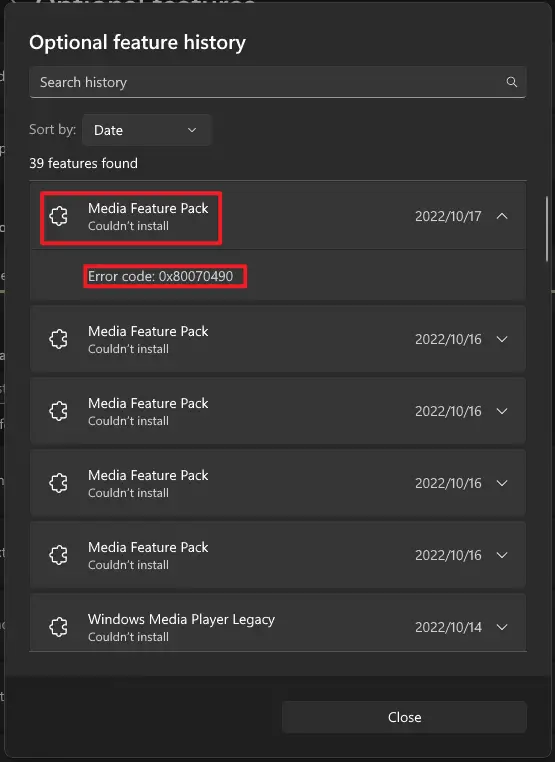
When you use DISM to install the package, the same error (decimal: 1168 hex: 0x80070490) appears.
DISM /Online /Add-Capability /CapabilityName:Media.MediaFeaturePack~~~~0.0.1.0
Which outputs:
Deployment Image Servicing and Management tool Version: 10.0.22621.1 Image Version: 10.0.22621.2283 [==========================100.0%==========================] Error: 1168 Element not found. The DISM log file can be found at C:\Windows\Logs\DISM\dism.log
Resolution
To resolve the issue, remove the Media Feature Pack package and then reinstall it. To do so, open an admin Command Prompt and run:
dism /online /remove-capability /capabilityname:Media.MediaFeaturePack~~~~0.0.1.0
Reboot Windows.
After restarting Windows, use Windows Features in Settings to reinstall Media Feature Pack. Alternatively, run the following command.
dism /online /add-capability /capabilityname:Media.MediaFeaturePack~~~~0.0.1.0
That should resolve the issue.
One small request: If you liked this post, please share this?
One "tiny" share from you would seriously help a lot with the growth of this blog. Some great suggestions:- Pin it!
- Share it to your favorite blog + Facebook, Reddit
- Tweet it!