When you try to start the Microsoft Account Sign-in Assistant (wlidsvc) service, the following errors occur:
Windows could not start the Microsoft Account Sign-in Assistant service on Local Computer. Error 0x80070005: Access is denied.
and
Windows could not start the Microsoft Account Sign-in Assistant service on Local Computer. Error 1297: A privilege that the service requires to function properly does not exist in the service account configuration. You may use the Services Microsoft Management Console (MMC) snap-in (services.msc) and the Local Security Settings MMC snap-in (secpol.msc) to view the service configuration and the account configuration.
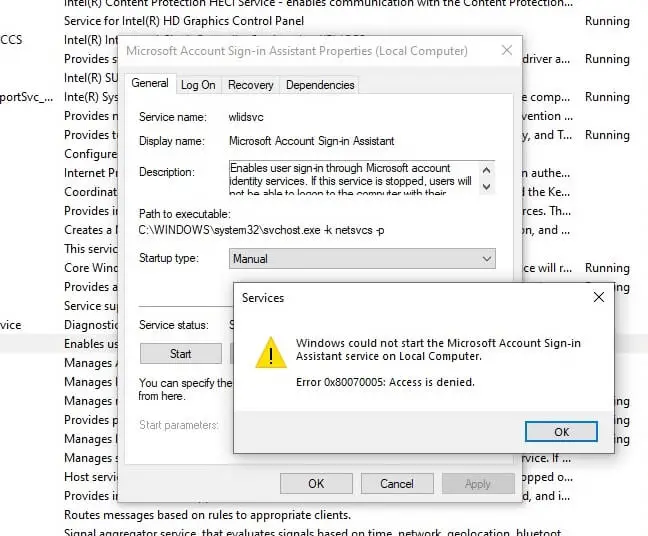
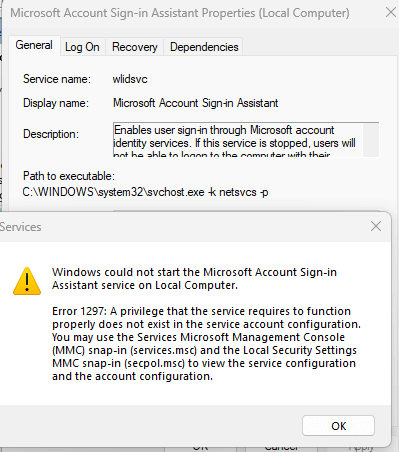
As a result, you’re unable to sign in to any Store app. The following error occurs when doing so:
Something went wrong Please try again later. 0x800706d9
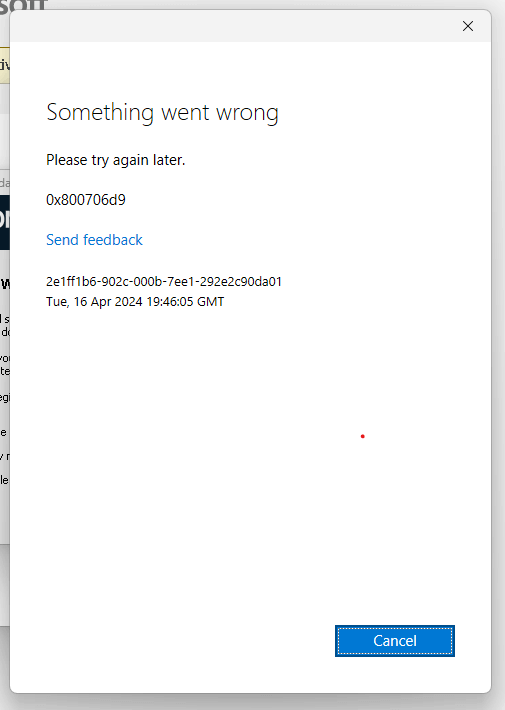
You may also be unable to sign in to Office 365 apps and the Microsoft Store, and Microsoft Edge may fail to sync your profile.
Resolution
To fix the Microsoft Account Sign-in Assistant (wlidsvc) service, follow the steps below:
Step 1: Fix the Microsoft Account Sign-in Assistant service
- Download wlidsvc_service_fix.reg (zipped), unzip it, and run the enclosed .reg file.
- Click Yes to confirm.
- Restart Windows.
(You can apply the above .reg file to Windows 10 and 11. Last tested in Windows 10 22H2 and Windows 11 23H2.)
Step 2: Fix the Permissions for wlidsvcconfig.xml
Open an admin Command Prompt and run these commands:
cd /d C:\ProgramData\Microsoft\IdentityCRL\production takeown /f wlidsvcconfig.xml icacls wlidsvcconfig.xml /reset icacls wlidsvcconfig.xml /setowner "nt authority\system"
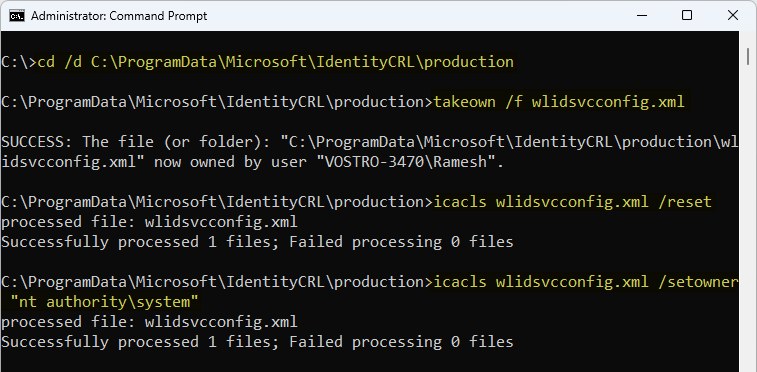
The above steps fix the permissions for wlidsvconfig.xml.
Next, verify the permissions for that file and then attempt to start the service.
Run the following command:
icacls wlidsvcconfig.xml
The output should look like the following:
wlidsvcconfig.xml NT AUTHORITY\SYSTEM:(I)(F) BUILTIN\Administrators:(I)(F) BUILTIN\Users:(I)(RX) Everyone:(I)(RX)
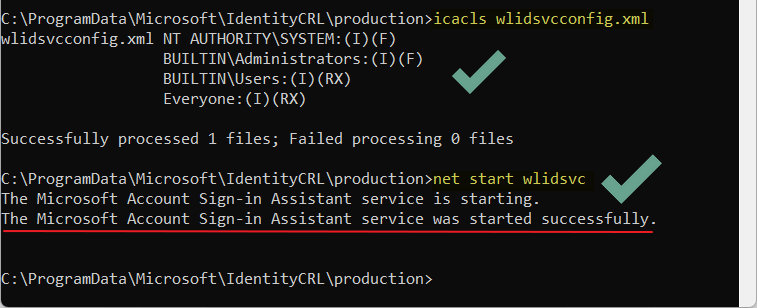
Start the service by running the following command:
net start wlidsvc
If all goes well, you should see the message “The Microsoft Account Sign-in Assistant service was started successfully.”
One small request: If you liked this post, please share this?
One "tiny" share from you would seriously help a lot with the growth of this blog. Some great suggestions:- Pin it!
- Share it to your favorite blog + Facebook, Reddit
- Tweet it!
