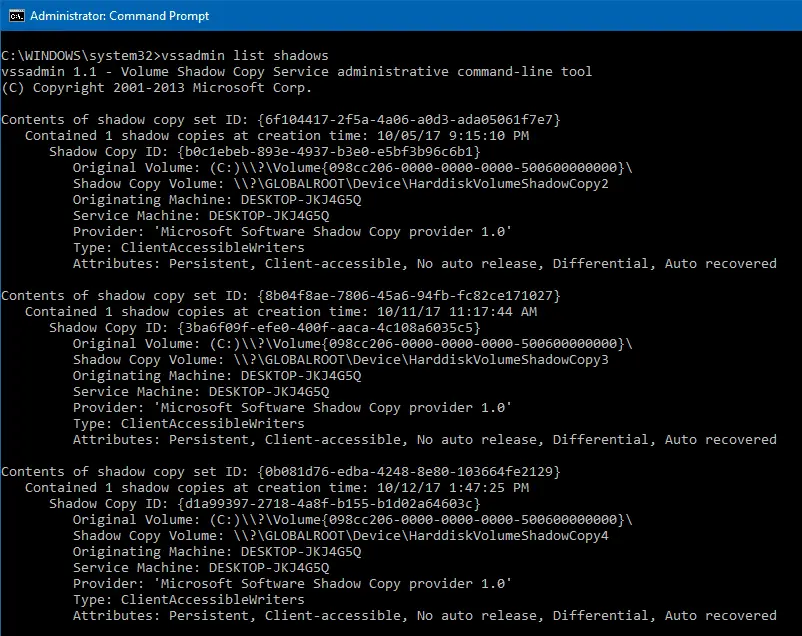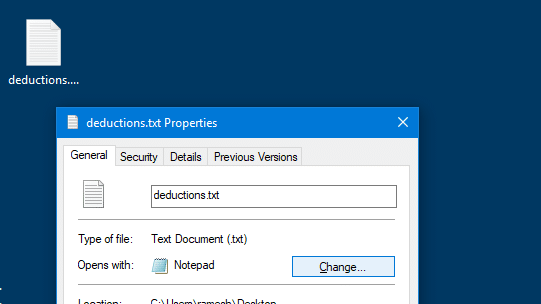When you implement Cascading Menus in File Folders (Directory) using the SubCommands or ExtendedSubCommands registry keys in Windows 10, an interesting thing happens. The last item in your Cascading menu gets executed when you right-click Pinned File Explorer shortcut in the Taskbar, and click on a folder in the Jump List, instead of a folder window opening.Read more
How to Selectively Delete System Restore Points
The System Restore user interface doesn’t have an option to remove individual restore points. But, it’s possible to remove Restore Points selectively using the Vssadmin command-line, PowerShell, or by writing a program that makes use of the SRRemoveRestorePoint API in Windows Vista through Windows 10.
This article explains the two methods to delete individual restore points in Windows.
How to Clean Boot Windows Using Autoruns?
This post explains how to clean boot Windows using the Autoruns utility from Microsoft. Clean boot is nothing but starting Windows without 3rd party services and startup programs. This procedure is done to find out the which program, service or a module is causing a specific problem in Windows. Once you narrow down the offending program or module, remove the program, and enable all other items that you’ve disabled earlier, to come out from clean boot to normal state.Read more
How to Reset Taskbar Settings to Windows Defaults
Corruption of Taskbar settings can cause it not to retain your customizations, such as auto-hide, icon size, or toolbar preferences. Also, in some situations, the taskbar may not be docked to a particular position. This post has a script that quickly resets the taskbar configuration for your user account to defaults.Read more
How to Fix the Gap that Appears at the Bottom of Taskbar Icons?
If an extra padding space or gap appears underneath the Taskbar icons, even when the Taskbar is in single row (default width), this has to do with the icon size for the custom toolbar in the Taskbar. This image better illustrates this.Read more
Date/Time (Clock) Missing in Taskbar in Windows 10. How to Add it Back?
The Date/Time or the tray clock is shown by default in the Notification area. If it’s missing suddenly, here is how to add it back: Right-click notifications area in the Taskbar and click “Customize notifications icons” Click Turn system icons on or off Enable the Clock toggle button Taskbar fonts turned black and the clock … Read more
How to Pin a Folder to Taskbar in Windows 10?
By default, when you drag a folder and drop it in Taskbar, the folder is added to the File Explorer Jump list, and not as a separate item. To Pin a folder as a separate item in the Taskbar, use these steps.Read more
Cannot Change Default Apps or Programs in Windows 10 [Fix]
When you open Default apps and select a default program for Web browser, Email or any other item, the Choose an app dialog pops up but nothing happens when you select an item from the list. Here is a small video clip that explains the problem.Read more
Windows Media Player Rip Location is Stuck. How to Fix it?
Summary: The “Rip Music” tab in Windows Media Player Options dialog shows up an empty location, and the Change button doesn’t work. User is unable to change or set the default Rip folder location.
When the folder that was last set as the default Rip location is missing, Windows Media Player sets your Music folder (as fallback) for the Rip location. So, if the Music folder is inaccessible for some reasons, (say the user moved the Music folder to a removable drive, and the removable drive-letter has changed or the drive is disconnected or inaccessible), the Rip location would show up empty and the Change button remain stuck.Read more
How to Track “Access Denied” Registry and File Events Using Process Monitor
A well-written application does proper error handling, notifying the user in detail about the error it countered and how to go about fixing it, rather than failing silently or throwing up an obscure error code and quitting. This post tells you how to trace "Access Denied" events for file and registry activities occurring in the system, using Process Monitor.Read more