When you install a legacy program that uses the Microsoft Office 2003/2007’s calendar control (i.e., date picker control) module MSCAL.OCX, you may receive the following error:
Component 'MSCAL.OCX' or one of its dependencies not correctly registered: a file is missing or invalid.
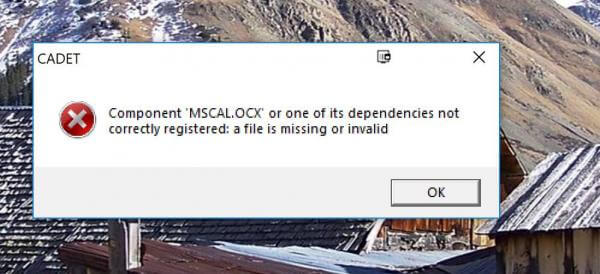
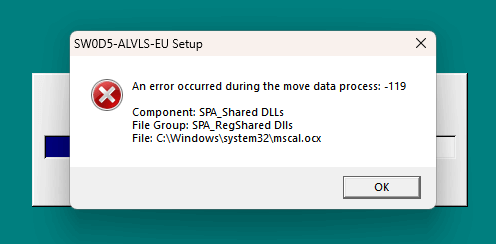
Cause
The above errors occur if the calendar control module MSCAL.OCX is missing from the computer. This file is shipped with Office 2003/2007 installation and may not be distributed by the software vendor.
RELATED: See how to restore comdlg32.ocx, comctl32.ocx, mscomctl.ocx, or RichTx32.ocx.
Download MSCAL.OCX from Microsoft
You can obtain MSCAL.OCX from the Microsoft Office 2003 Service Pack 3 Cabinet file; it is available via the Microsoft Update catalog.
MSCAL.OCX: Verified: Signed Publisher: Microsoft Corporation Company: Microsoft Corporation Description: Microsoft Calendar Control Product: Microsoft Calendar Control Prod version: 11.0.8161.0 File version: 11.0.8161.0 MachineType: 32-bit Binary Version: 11.0.8161.0 Internal Name: MSCAL.OCX Copyright: Copyright © 1987-2001 Microsoft Corp. SHA256: A5A5015134E36AF8C2C1D6784F98ED2089B4ACF73C27A4C0976A7905F7CFD80D
- In the Microsoft Update Catalog, search for “office 2003 service pack 3”.
https://www.catalog.update.microsoft.com/Search.aspx?q=office+2003+service+pack+3
You’ll find a link to
mainsp3_8dec796cbac8915e6987e7405b3a9910c0a9a1b7.cab. The direct download link is given below:https://catalog.s.download.windowsupdate.com/msdownload/update/v3-19990518/cabpool/mainsp3_8dec796cbac8915e6987e7405b3a9910c0a9a1b7.cab
- Download the CAB file.
- Open the CAB file using 7-Zip.
- In the 7-Zip interface, double-click “MAINSP3.msp”
- Double-click “PCW_CAB_H15000_1”
- You’ll find the file “MSCAL.OCX_1033”. This is the file you need.
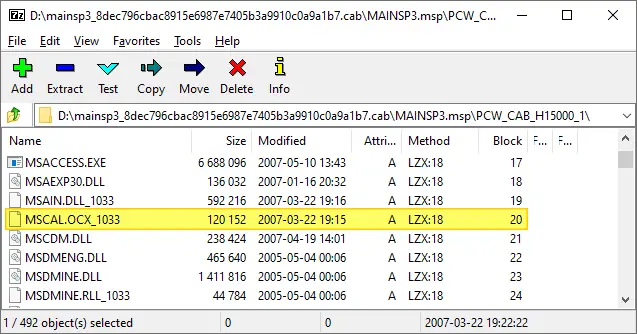
Note: The suffix code “1033” refers to the language/locale ID of the OCX file. It’s the local ID for “English (United States).” The equivalent hex value is 409.
- Extract the file to the desktop, and rename it to MSCAL.OCX.
- Move the file to “C:\Windows\SysWOW64”
- Open an admin Command Prompt and register the OCX using the following command:
regsvr32 C:\Windows\SysWOW64\MSCAL.OCX
That’s it. The calendar control module is now registered, and your legacy program will be able to find it.
One small request: If you liked this post, please share this?
One "tiny" share from you would seriously help a lot with the growth of this blog. Some great suggestions:- Pin it!
- Share it to your favorite blog + Facebook, Reddit
- Tweet it!