When you attempt to create a USB setup disk using the Media Creation Tool, the error code 0x80080005 - 0x90018 appears.
There was a problem running this tool We're not sure what happened, but we're unable to run this tool on your PC. If you continue experiencing problems, reference the error code when contacting customer support. Error code 0x80080005 - 0x90018.
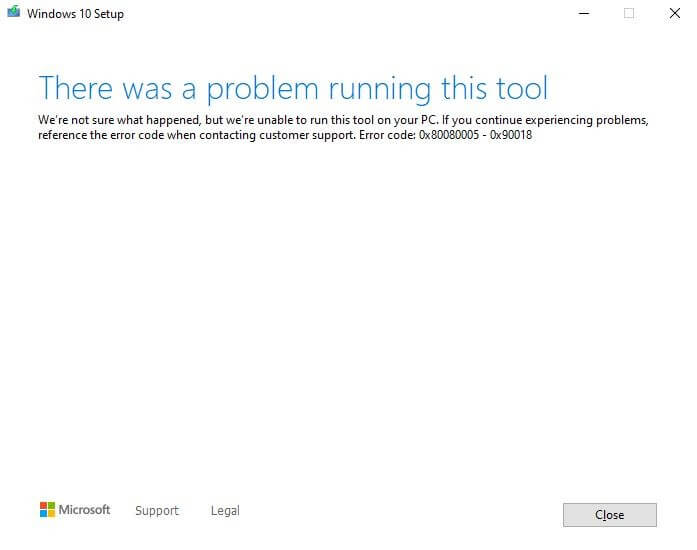
Workaround
As a workaround, you can download the Windows ISO locally using one of the methods described on this page How to Download Windows 10/11 ISO.
After downloading the ISO, you can create a bootable USB setup disk using Rufus, which can be downloaded from https://rufus.ie/en/
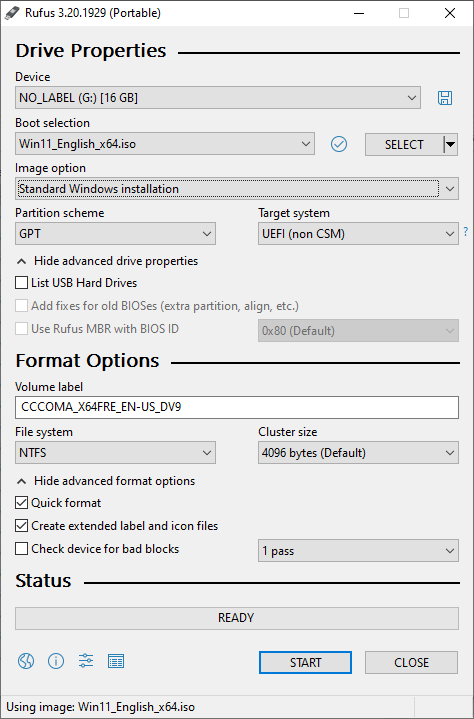
For more information, check out the article, Create Bootable USB Disk from ISO Using Rufus.
One small request: If you liked this post, please share this?
One "tiny" share from you would seriously help a lot with the growth of this blog. Some great suggestions:- Pin it!
- Share it to your favorite blog + Facebook, Reddit
- Tweet it!