When you start the Roblox installer RobloxPlayerLauncher.exe on a Windows 10 or 11 computer, the following error may occur:
Roblox requires Microsoft Internet Explorer 6.0 or greater.
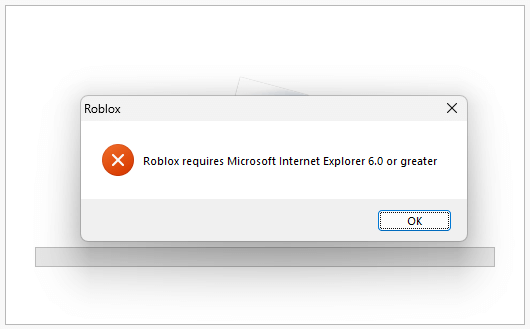
Cause
The above error occurs due to missing registry values (especially the “Version” or “SvcVersion” values) under the following key:
HKEY_LOCAL_MACHINE\SOFTWARE\WOW6432Node\Microsoft\Internet Explorer
Resolution
To fix the Roblox error, create the “Version” registry value manually.
- Open
Regedit.exeand go to the following location:HKEY_LOCAL_MACHINE\SOFTWARE\WOW6432Node\Microsoft\Internet Explorer
- Create a new REG_SZ value named
Version - Double-click
Versionand set its data as follows:For Windows 10 21H2 or 22H2, set
Versionto9.11.19041.0
For Windows 11 21H2, setVersionto9.11.22000.0
For Windows 11 22H2, setVersionto9.11.22621.0RELATED: To find your exact Windows OS Version and Build number, check out the article How to Find Your Windows 10/11 Build Number, Version, Edition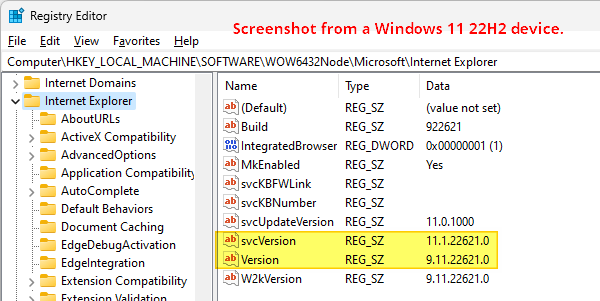
- Optionally, create a new REG_SZ value named
svcVersion - Double-click
svcVersionand set its data as follows:For Windows 10 21H2 and 22H2, set
svcVersionto11.789.19041.0
For Windows 11 21H2, setsvcVersionto11.1.22000.0
For Windows 11 22H2, setsvcVersionto11.1.22621.0 - Exit the Registry Editor.
Additional Information
There are the entries present in Windows 10 and 11 22H2 computers.
Windows 11 22H2
Windows Registry Editor Version 5.00 [HKEY_LOCAL_MACHINE\SOFTWARE\WOW6432Node\Microsoft\Internet Explorer] "Build"="922621" "IntegratedBrowser"=dword:00000001 "MkEnabled"="Yes" "svcKBFWLink"="" "svcKBNumber"="" "svcUpdateVersion"="11.0.1000" "svcVersion"="11.1.22621.0" "Version"="9.11.22621.0" "W2kVersion"="9.11.22621.0"
Windows 10 22H2
Windows Registry Editor Version 5.00 [HKEY_LOCAL_MACHINE\SOFTWARE\WOW6432Node\Microsoft\Internet Explorer] "Build"="919041" "IntegratedBrowser"=dword:00000001 "MkEnabled"="Yes" "svcKBFWLink"="" "svcKBNumber"="" "svcUpdateVersion"="11.0.1000" "svcVersion"="11.789.19041.0" "Version"="9.11.19041.0" "W2kVersion"="9.11.19041.0"
You should be able to run the Roblox installer now.
One small request: If you liked this post, please share this?
One "tiny" share from you would seriously help a lot with the growth of this blog. Some great suggestions:- Pin it!
- Share it to your favorite blog + Facebook, Reddit
- Tweet it!