When you start your computer, BCD error 0xc0000098 may appear, and pressing F1 may boot the system into Windows. Here’s the entire error message:
Recovery Your PC/Device needs to be repaired The Boot Configuration Data file doesn't contain valid information for an operating System File: \Boot\BCD Error code: 0xc0000098 You'll need to use recovery tools. If you don't have any installation media (like a disc or USB device), contact your PC administrator or PC/Device manufacturer.
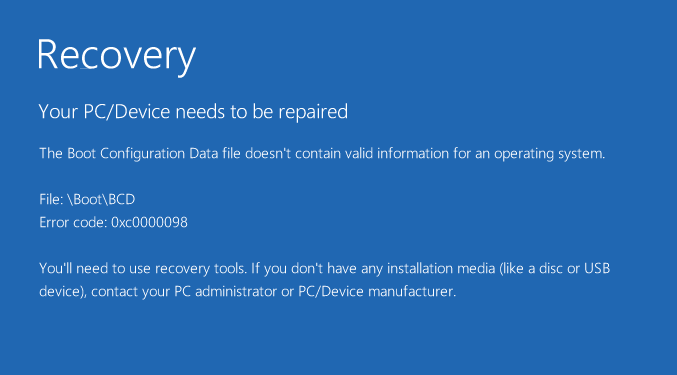
Symptom 2
If you attempt to reinstall Windows, the setup fails and records the following events into the setupact.log.
Warning [SetupHost.exe] winreGetWinReGuid open store failed: 0xc0000098 Info [SetupHost.exe] winreGetWinReGuid returning 0X3EE Info MOUPG MoSetupPlatform: Opening BCD store... Error MOUPG CDlpActionDiskSpaceReq::CalculateRequiredDiskSpaceInstallReq(2227): Result = 0x800703EE[gle=0x000000cb]
Symptom 3
When you run bcdedit to view the settings in the boot configuration database (BCD), the following error may occur:
The boot configuration data store could not be opened. The volume for a file has been externally altered so that the opened file is no longer valid.
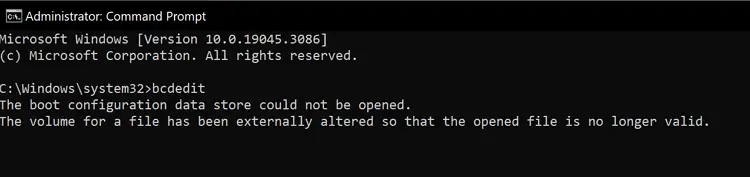
Symptom 4
When you boot into Windows RE and run the bootrec /rebuild command to rebuild the BCD, the following error may appear:
Element not found.
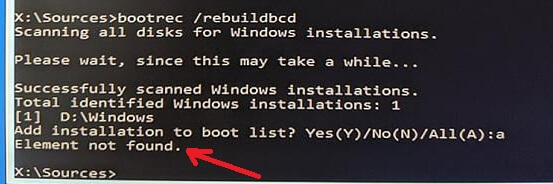
Cause
The above issues occur if the EFI boot partition file system is corrupted. Running the WinRE command “bootrec /rebuildbcd” may be unable to overwrite the “BCD” file (Y:\EFI\Microsoft\Boot\BCD) in such cases.
Error code hex 0xc0000098 / decimal -1073741672 means the following:
STATUS_FILE_INVALID ntstatus.h
The volume for a file has been externally altered such that the opened file is no longer valid.
Formatting the EFI boot partition and running the bcdboot command-line regenerates the BCD (and copies the boot files) and resolves the errors.
Important: The fix below applies to UEFI-based systems. It doesn’t work on MBR disks. See How to Find if a Disk Uses MBR or GPT
Resolution
To fix the BCD error 0xc0000098 and other errors noted above, format the EFI boot partition and rebuild the BCD and boot files via Windows RE.
The article How to Rebuild the EFI Boot Partition, BCD, and Boot Files. contains detailed, step-by-step instructions on this subject.
After rebuilding the EFI boot partition, run the bcdedit command to check your settings.
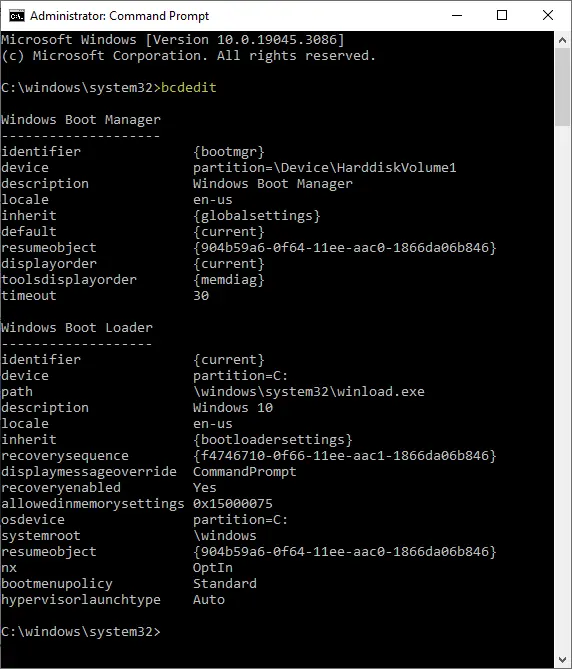
The error code 0xc0000098 and the other errors should no longer occur.
One small request: If you liked this post, please share this?
One "tiny" share from you would seriously help a lot with the growth of this blog. Some great suggestions:- Pin it!
- Share it to your favorite blog + Facebook, Reddit
- Tweet it!