When you search for an application in the Start menu search, an incorrect icon may appear for an app. For example, the File Explorer entry in the search results may show up with a generic icon or glyph, as in the following screenshot:
![]()
![]()
However, the application’s shortcut may show up with the correct icon in the Desktop or when pinned to Taskbar.
The above issue happens if the icon file for the item is missing in the AppIconCache folder.
Resolution
To refresh the Start Search icons cache, follow these steps:
Step 1: Rebuild the AppIconCache files
- Right-click Start, and click Run.
- Copy the following path, and paste it into the Run box:
%localappdata%\Packages\Microsoft.Windows.Search_cw5n1h2txyewy\localstate\AppIconCache
- Click OK. This opens the “AppIconCache” folder.
- In the “AppIconCache” folder, rename the sub-folder “100” to “100.old“.
- Close File Explorer.
- Open PowerShell and run the following command:
get-appxpackage Microsoft.Windows.Search | Foreach {Add-AppxPackage -DisableDevelopmentMode -Register "$($_.InstallLocation)\AppXManifest.xml" -Verbose}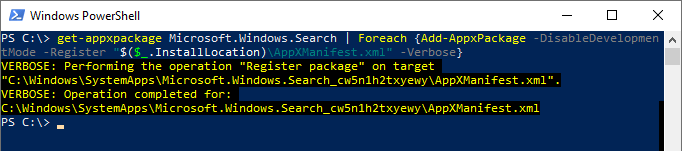
- Press Enter.
Step 2: Rebuild the Windows Icon Cache
If the instructions in Step 1 don’t fix the issue, rebuild the Windows icon cache.
For more information, see How to Rebuild Icon Cache in Windows 10 or 11.
That’s it. One of the above methods should refresh the app icons in the Start menu search results.
![]()
(Last tested in Windows 10 22H2 19045.3086)
One small request: If you liked this post, please share this?
One "tiny" share from you would seriously help a lot with the growth of this blog. Some great suggestions:- Pin it!
- Share it to your favorite blog + Facebook, Reddit
- Tweet it!