You may be unable to access the Windows Security app on your Windows 11 computer. And when you login to your account, the following error message appears:
SecurityHealthSystray: SecurityHealthSystray.exe - Bad Image \?\C:\Windows\System32\SecurityHealth\1.0.2303.27001-0\SecurityHealthSSO.dll is either not designed to run on Windows or it contains an error. Try installing the program again using the original installation media or contact your system administrator or the software vendor for support. Error status 0xc000012f
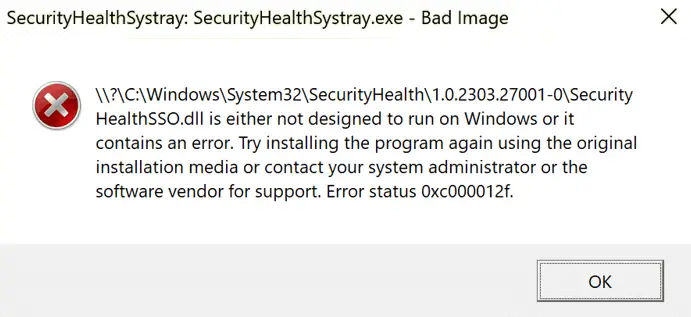
In the error message, the platform version number varies depending upon the Security Platform version installed on the computer.
Cause
Error 0xc000012f happens if the module SecurityHealthSSO.dll has been corrupted. Replacing the corrupt module with a fresh copy from another computer should fix the issue.
Resolution
To resolve the issue, replace SecurityHealthSSO.dll with a fresh copy. Follow these steps:
- Create a folder named “Temp” on your C: drive — i.e., C:\Temp.
- Download the archive SecurityHealthSSO.zip (zipped, all versions).
- Extract the appropriate version of
SecurityHealthSSO.dllto C:\Temp. You need to extract the DLL that corresponds to the security platform version mentioned in the error message.
Let’s say the error message mentions the platform folder 1.0.2402.27001-0:
- Open an admin Command Prompt and run the following commands:
cd /d c:\windows\system32\securityHealth\1.0.2402.27001-0
takeown /f SecurityHealthSSO.dll /a
icacls SecurityHealthSSO.dll /grant administrators:F
copy /y C:\Temp\SecurityHealthSSO.dll
(You should see the message “1 file(s) copied.” for the 3rd command.)
Restart Windows. To do so, right-click Start, click Shutdown, and click Restart.
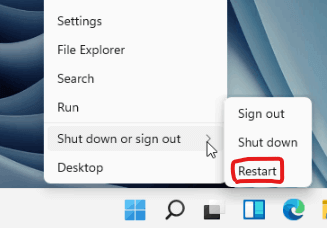
Important: Clicking “Shutdown” and powering the unit on will not help.
File Hashes
| Security Platform | SHA256 Hash (Hyperlink opens VirusTotal.com) |
| 1.0.2306.10002-0 | CA991BBF6B28B1A157B52F17649E555479349E339047DF5143332C0386994FB3 |
| 1.0.2311.17002-0 | F9905B2235BDAE5560E268F179E1F4976F28745BFE8C1BDDB0192322D0592033 |
| 1.0.2402.27001-0 | 76D6335B8A9B9D1F19268941A62D4E203B3A98E15B1E6F9320F3165AB2822FAF |
That’s it. This should fix the SecurityHealthSystray error.
One small request: If you liked this post, please share this?
One "tiny" share from you would seriously help a lot with the growth of this blog. Some great suggestions:- Pin it!
- Share it to your favorite blog + Facebook, Reddit
- Tweet it!