Malwarebytes version 3.3 has been released today. This version seems to fix many issues, especially problems where real-time protection turns off automatically, as well as the issue of Malwarebytes Tray Application appearing on the Alt + tab screen. And the notification design looks great in this version.
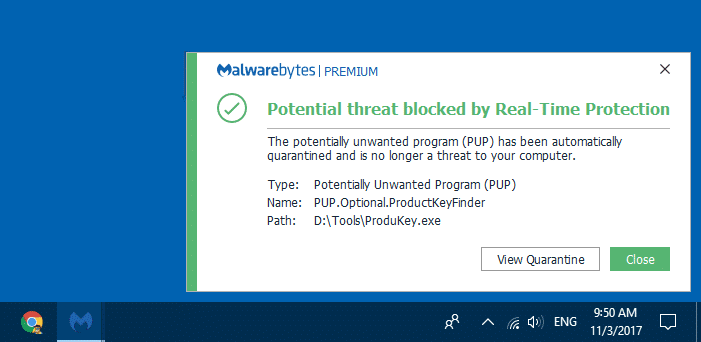
Besides that, here is the official list of changes and improvements in Malwarebytes 3.3.1.
Performance/protective capability
- Improved remediation in Chrome browser
- Numerous enhanced protection techniques and remediation capabilities
Usability
- Improved notification design for better readability
- Added new quick tour module in Free and Trial versions
- Added informational modules to the bottom of Scan Progress page in Free and Trial versions
- Improved update process to allow more dynamic updating of user interface components
- Other minor user interface improvements
Stability/issues fixed
- Fixed issue where the Malwarebytes tray application showed in ALT+Tab list
- Improved Web Protection compatibility with third-party applications
- Improved driver management
- Added dynamic hooking to Exploit Protection to better manage compatibility with third-party applications
- Fixed issue where certain notifications would not display properly after waking from sleep
- Fixed issue on XP where certain files were not fully uninstalled
- Fixed a crash related to rootkit scanning
- Addressed other miscellaneous user interface improvements and defects
You can upgrade to v3.3 by clicking Install Application Updates in Settings > Application, or download the latest version from Malwarebytes Website. Looks like the version upgrade is not being pushed out to everyone now, so you need to do that manually this time around.
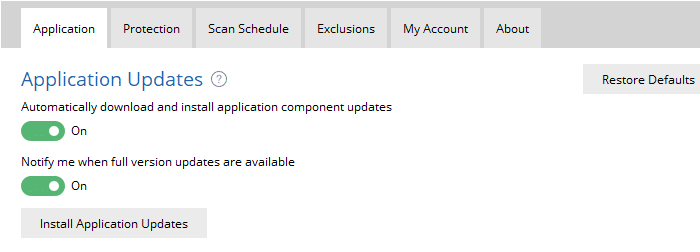
One small request: If you liked this post, please share this?
One "tiny" share from you would seriously help a lot with the growth of this blog. Some great suggestions:- Pin it!
- Share it to your favorite blog + Facebook, Reddit
- Tweet it!
