When you sync the time zone information using the built-in Tzsync.exe tool, an “Unhandled Exception” error occurs.
Application: tzsync.exe Unhandled Exception: System.IO.IOException: The specified registry key does not exist. at Microsoft.Win32.RegistryKey.Win32Error(Int32 errorCode, String str) at Microsoft.Win32.RegistryKey.GetValueKind(String name) at TimeZoneSyncTask.DynamicDstTransform.GetDynamicDstRange(RegistryKey rkTimeZoneRoot, Dictionary`2 mapWinTzToTzid) at TimeZoneSyncTask.TimeZoneSync.Sync() at TimeZoneSyncTask.Program.Main(String[] args)
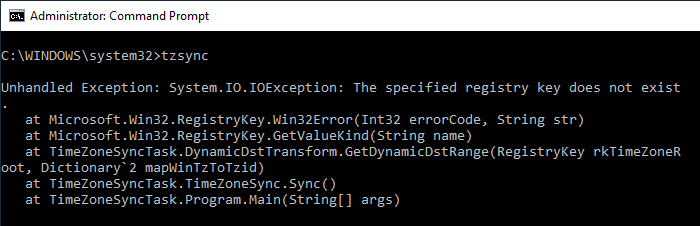
And the following error shows up on the View Reliability History page in the classic Control Panel.
TimeZone Sync Task Faulting Application Path: C:\Windows\System32\tzsync.exe Problem signature Problem Event Name: CLR20r3 Problem Signature 01: tzsync.exe Problem Signature 02: 6.2.19041.1 Problem Signature 03: 99fdcbd2 Problem Signature 04: mscorlib Problem Signature 05: 4.8.4515.0 Problem Signature 06: 624ce856 Problem Signature 07: 133 Problem Signature 08: 72 Problem Signature 09: System.IO.IOException OS Version: 10.0.19045.2.0.0.256.48 Locale ID: 1033 Additional Information 1: cd38 Additional Information 2: cd383bc96f44aa9dc0e7b57396226585 Additional Information 3: d62c Additional Information 4: d62c082b037d9144b39b68244953838d Extra information about the problem Bucket ID: ffc2d00a5c4e5b4c4117f9aa174b54ff (1231727532039689471)
Solution
To resolve the tzsync.exe unhandled exception error, restore the missing Time Zone keys in the registry.
- Open an Admin CMD Prompt.
- Export your existing Time Zones key to a REG file. To do so, run the following command:
reg export "HKLM\SOFTWARE\Microsoft\Windows NT\CurrentVersion\Time Zones" c:\tz_backup.reg
- Exit the Command Prompt window.
- Download timezones.reg (zipped) and run it.
(This REG file has been extracted from a Windows 10 22H2 computer.)
That should fix the tzsync.exe System.IO.IOException “The specified registry key does not exist” error.
One small request: If you liked this post, please share this?
One "tiny" share from you would seriously help a lot with the growth of this blog. Some great suggestions:- Pin it!
- Share it to your favorite blog + Facebook, Reddit
- Tweet it!