Did the Currency, Stock, or the Weather Gadget got stuck and stopped updating in your Windows 7/Vista computer all of a sudden? Clearing the Sidebar Gadgets cache using the following steps might help.
Clear the Windows Sidebar Cache Folder
Press CTRL+SHIFT+ESC to bring up the Task Manager.
Exit Sidebar.exe process via Task Manager.
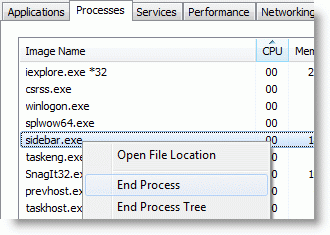
Instructions for Windows 7
1. Press WinKey+R, type the following and press ENTER:
%localappdata%\Microsoft\Windows Live\Services\
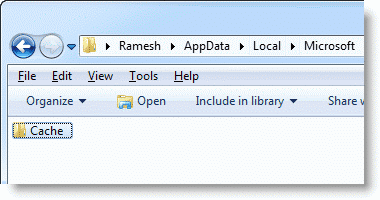
2. Right-click on the “Cache” folder, click Rename.
3. Assign a new name (e.g., cache.old) for the folder.
4.Press WinKey+R, type the following and press ENTER:
%localappdata%\Microsoft\Windows Sidebar\Cache
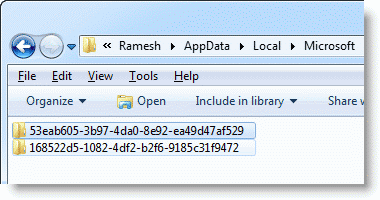
5. Delete the folder named 53eab605-3b97-4da0-8e92-ea49d47af529
The above folder is where the Currency Gadget stores some data. Likewise, Weather gadget stores the data in a folder named 168522d5-1082-4df2-b2f6-9185c31f9472.
6. Press WinKey+R type Sidebar.exe and press ENTER.
Instructions for Windows Vista
1. Press WinKey+R, type the following and press ENTER:
%localappdata%\Microsoft\Windows Live\Services\
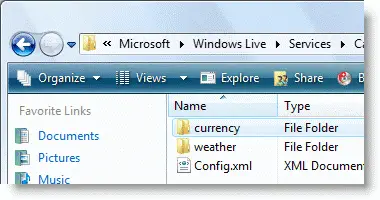
2. To reset the cache for Currency gadget, right-click the folder “currency” and choose Delete.
3. Press WinKey+R type Sidebar.exe and press ENTER.
One small request: If you liked this post, please share this?
One "tiny" share from you would seriously help a lot with the growth of this blog. Some great suggestions:- Pin it!
- Share it to your favorite blog + Facebook, Reddit
- Tweet it!
This did not work to fix the calendar gadget.
Thanks! It fixed the weathrer gadget.
Thanks a lot, finally fixed my weather gadget.
sorry id didnt fixed my weather gadget. It keeps on saying ” cannot connect to service” Please advice what to do
@Ammar: Weather gadget “Cannot connect to service” (since March 5) is currently being investigated by Microsoft, and should be fixed soon. Until then, you may use the workaround posted here: http://answers.microsoft.com/en-us/windows/forum/windows_7-desktop/weather-gadget-not-working-cannot-connect-to/6707d8b4-1a37-4412-a609-5677c9b99a7a?page=4
Thank for the gadget fix win 7
I ran it twice and both times all gadgets came back running but the currency and weather both came up – (Cannot connect to service) now How can I re connect ?
Thanks for the currency gadget fix for win 7
I just ran it for a second time and it all comes back up running
but now the currency – reads (Cannot connect to service) How do
I get it to re connect ?
Thank you very much , its working fine now ….
Looks like currency gadget is now dead. All others including weather work fine.
It sort of worked but not really. There wasn’t any “currency” folder in cache, just a “weather”folder” so I didn’t delete anything but it worked all the same. But then, about a minute later, I get the same message “service not available”
Looks like currency gadget stopped receiving data from 31st 0ct. 2014. Since then, mine has been reporting the same data with no change for the last 22 days. Tried this fix and now no currency data is shown, only the message “Cannot connect to server” so it would appear that the server that was supplying the currency data has withdrawn their service. 🙁 Time for someone to come up with new gadget or make a fix for this one to connect to another currency data supplier.
Yeah, same here. I’d also suspect the same, that the currency server changed address or shut down free updating.
after complet this setups now i am getting Cannot connect to service
Now the weather gadget no longer works. “cannot connect to service.”
The last comment is not truth,cause mine stop about three weeks ago.