When you start the Windows Search service in your Windows 8.1 computer, the following error may occur and the search service fails to start.
Windows could not start the Windows Search service on Local Computer.
Error 2: The system cannot find the file specified.
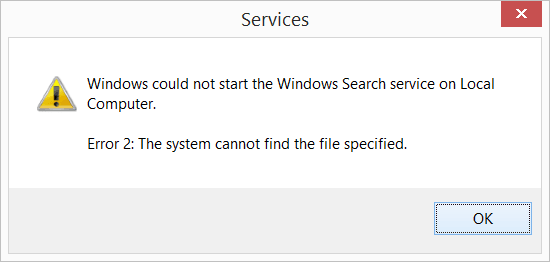
This problem happens especially after running a registry cleaner utility, which may have cleared out certain folder path references in the registry, assuming they are obsolete or invalid. Or the problem may surface only after upgrading to Windows 8.1 (and registry cleaning done prior to the upgrade). The easiest way to fix the problem is to use the "undo" feature provided by the registry cleaner utility. For example, iolo’s System Mechanic has an undo feature using which you can reverse the configuration changes:
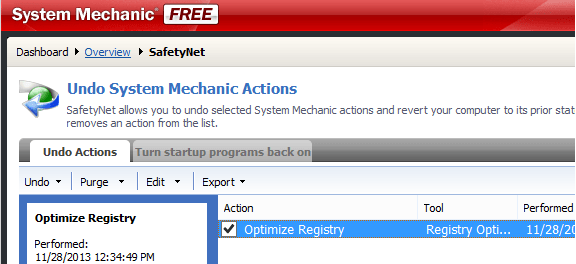
Fix the problem manually by editing the registry
If you’re unable to reverse the registry changes (as instructed above) for some reasons, use these steps:
1. Press WinKey + R to launch the Run dialog, and type regedit.exe
2. Navigate to the following key:
HKEY_LOCAL_MACHINE\SOFTWARE\Microsoft\Windows Search\FileChangeClientConfigs
3. Right-click FileChangeClientConfigs and Rename
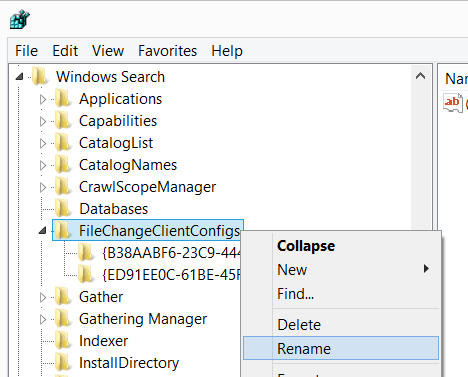
4. Rename FileChangeClientConfigs to FileChangeClientConfigs.OLD
5. Exit the Registry Editor, and restart Windows.
Check if the Windows Search service starts correctly.
Additional Information
Under the "FileChangeClientConfigs" key there may be more than one subkey, each subkey containing a string value named "ScopeToMonitor". Certain registry cleaners wipe out the "ScopeToMonitor" value if it contains a folder location that doesn’t exist. That causes Windows Search Service Error 2.
One small request: If you liked this post, please share this?
One "tiny" share from you would seriously help a lot with the growth of this blog. Some great suggestions:- Pin it!
- Share it to your favorite blog + Facebook, Reddit
- Tweet it!
Hmm… A problem created by Registry Cleaners.
I don’t trust arbitrary Registry cleaning. I am very picky about them.
Thank you so much! I’ve been trying to figure this out since 8.1 came out!
I so love you, hours of frustration gone in one tiny (but scarey) operation. Thank you so much!!!!!!!!
can find FileChangeClientConfigs key under Windows Search folder. can you please help
it’s working! thanks!
but… the search on the file explorer still slowly/
Worked wonderfully.
You have gift. Use it only for good.
Oh my gosh, I have been troubleshooting this all day. This solved the problem. Thank you!
After many hours of searching , this method does work.
I think, like others, System Mechanic is at fault. This is the first time I have had a problem with their product.
Thanks
Can’t find HKEY_LOCAL_MACHINE\SOFTWARE\Microsoft\Windows Search\FileChangeClientConfigs in the Reg editor. Can you please help?