After a malware attack, your Action Center may report that the Security Center service has stopped…
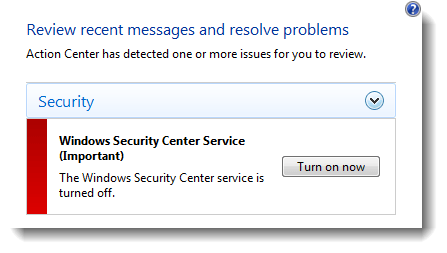
.. and when you click the button to turn on the service, the following error may show up:
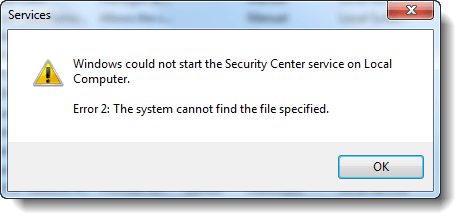
Windows could not start the Security Center service on Local Computer.
Error 2: The system cannot find the file specified.
This happens if the malware has wiped out certain service registration entries relating to Security Center service in the Windows registry. First, it is imperative that you eliminate any malware/viruses onboard your computer using suitable anti-malware software with up-to-date definitions.
Security Center Service Registration – Registry Fix
Then, to reinstate the service, download w7-wscsvc.zip (via Miscellaneous Registry Fixes for Windows 7/XP/Vista), unzip and run the enclosed REG file.
Restart Windows. The Security Center service should start now.
One small request: If you liked this post, please share this?
One "tiny" share from you would seriously help a lot with the growth of this blog. Some great suggestions:- Pin it!
- Share it to your favorite blog + Facebook, Reddit
- Tweet it!