When you start wsl.exe, the error 0x80070426 may occur. The following is the error message verbatim:
The service has not been started. Error code: Wsl/Service/CreateInstance/CreateVm/ConfigureNetworking/0x80070426
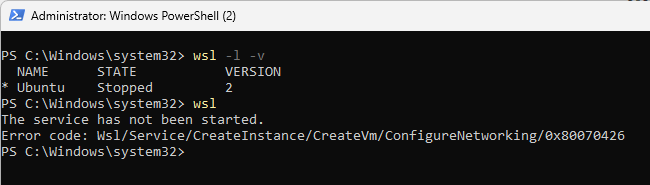
However, the list of distros is correctly displayed when you run the wsl -l -v command.
NAME STATE VERSION * Ubuntu Stopped 2
When you install a Linux distribution (e.g., Ubuntu) or run it, a similar error occurs:
Installing, this may take a few minutes... WslRegisterDistribution failed with error: 0x80070426 Error: 0x80070426 The service has not been started.
(or)
The service did not respond to the start or control request in a timely fashion. Error code: Wsl/Service/CreateInstance/CreateVm/ConfigureNetworking/0x8007041d Press any key to continue...
The issue occurs even though the “Hyper-V Host Compute Service” (vmcompute) service is running.
Cause
The error code 0x80070426 (“ERROR_SERVICE_NOT_ACTIVE“) means “The service has not been started.”
The error code 0x8007041D (“ERROR_SERVICE_REQUEST_TIMEOUT“) means “The service did not respond to the start or control request in a timely fashion.”
The above errors occur if the DNS Client Service is disabled or in a pending start state.
Resolution
To resolve the WSL error 0x80070426, set the DNS Client service startup type to Automatic.
- Start the Registry Editor (
regedit.exe) - Go to the following branch:
HKEY_LOCAL_MACHINE\SYSTEM\CurrentControlSet\Services\Dnscache
- Double-click “Start” and set its data to 2.
- Exit the Registry Editor.
- Restart Windows.
After the restart, the DNS Client service should start correctly. This, in turn, should fix the WSL error.
One small request: If you liked this post, please share this?
One "tiny" share from you would seriously help a lot with the growth of this blog. Some great suggestions:- Pin it!
- Share it to your favorite blog + Facebook, Reddit
- Tweet it!