Whenever you start Microsoft Office Word, you may see the message asking Microsoft Word isn’t your default program for viewing and editing documents. Do you want to select the file types that Word should open?
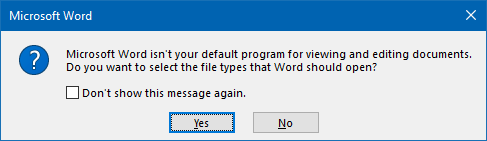
This message may appear even if Word is currently the default program for viewing and editing .doc, .docm,.docx, .dot, .dotm,.dotx, .odt, .wbk, .wiz file types and the ms-word: URL protocol.
It’s a simple issue, and repairing Office Word installation is not necessary to fix the problem.
Cause
Even though Word sets itself as the default for most types during installation, the .rtf (Rich Text Document) files remain associated with WordPad (instead of Microsoft Word).
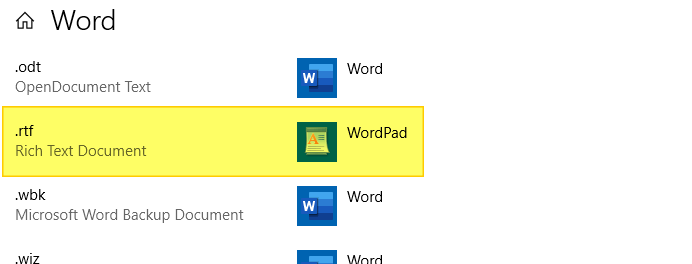
On some systems, some file types may have been associated with Open Office or WPS Office by the user. Even if 1 out of 11 file types is not registered with Microsoft Word, Word considers it’s not the default editor.
[Fix] “Word isn’t your default program for viewing…”
To prevent the “Microsoft Word isn’t your default program…” dialog from appearing, all you need to do is dismiss the dialog by enabling Don’t show this message again and then clicking No.
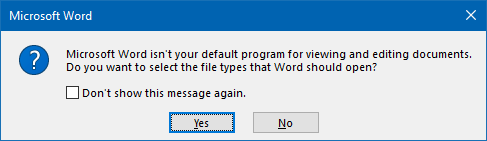
If you had dismissed the dialog already, you could configure it by opening the Microsoft Word Options dialog.
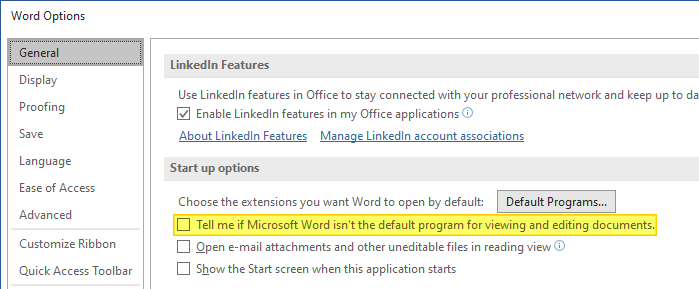
Uncheck Tell me if Microsoft Word isn’t the default program for viewing and editing documents.
- You can check your Word file associations by opening Windows 10 Settings → Default Apps → Set defaults by app → Word → Manage.
- In earlier versions of Windows, use the classic Default Programs applet.
Alternately, associating .rtf files with Microsoft Word will eliminate the above message box when starting Word.
If none of the above steps help, repair your Office installation.
One small request: If you liked this post, please share this?
One "tiny" share from you would seriously help a lot with the growth of this blog. Some great suggestions:- Pin it!
- Share it to your favorite blog + Facebook, Reddit
- Tweet it!