If the Windows Update button is missing in the Add a Printer wizard, this means that one or more Windows Update Policies are set in the system. If the system is part of a domain, Group Policies may have been applied. If you’re a home user and no domain Group Policies apply, checking the registry based Policies or Local Group Policies is in order.
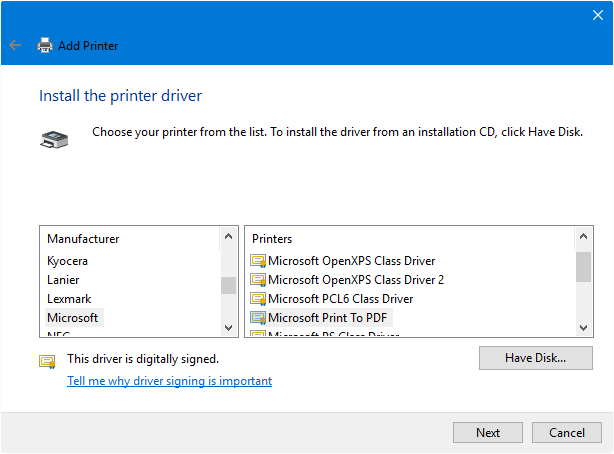
Download wu-policies-add-printer.zip, unzip and run the enclosed Registry file. Here are the contents of the REG file
Windows Registry Editor Version 5.00
;Removes Windows Update Policies
[HKEY_CURRENT_USER\SOFTWARE\Policies\Microsoft\Windows\DriverSearching]
"DontSearchWindowsUpdate"=-
[HKEY_LOCAL_MACHINE\SOFTWARE\Policies\Microsoft\Windows\DriverSearching]
"DontSearchWindowsUpdate"=-
[HKEY_CURRENT_USER\SOFTWARE\Policies\Microsoft\Windows\WindowsUpdate]
"DisableWindowsUpdateAccess"=-
[HKEY_LOCAL_MACHINE\SOFTWARE\Policies\Microsoft\Windows\WindowsUpdate]
"DisableWindowsUpdateAccess"=-
[HKEY_CURRENT_USER\SOFTWARE\Microsoft\Windows\CurrentVersion\Policies\WindowsUpdate]
"DisableWindowsUpdateAccess"=-
[HKEY_LOCAL_MACHINE\SOFTWARE\Microsoft\Windows\CurrentVersion\Policies\WindowsUpdate]
"DisableWindowsUpdateAccess"=-
If you plan to make the changes manually, follow these instructions:
Open the Registry Editor (Regedit.exe) and go to the following locations one by one, and remove the value name referenced for each branch:
Value name: DisableWindowsUpdateAccess
Registry Paths:
HKEY_CURRENT_USER\SOFTWARE\Policies\Microsoft\Windows\WindowsUpdate
HKEY_LOCAL_MACHINE\SOFTWARE\Policies\Microsoft\Windows\WindowsUpdate
HKEY_CURRENT_USER\SOFTWARE\Microsoft\Windows\CurrentVersion\Policies\WindowsUpdate
HKEY_LOCAL_MACHINE\SOFTWARE\Microsoft\Windows\CurrentVersion\Policies\WindowsUpdate
Value name: DontSearchWindowsUpdate
Registry Paths:
HKEY_CURRENT_USER\SOFTWARE\Policies\Microsoft\Windows\DriverSearching
HKEY_LOCAL_MACHINE\SOFTWARE\Policies\Microsoft\Windows\DriverSearching
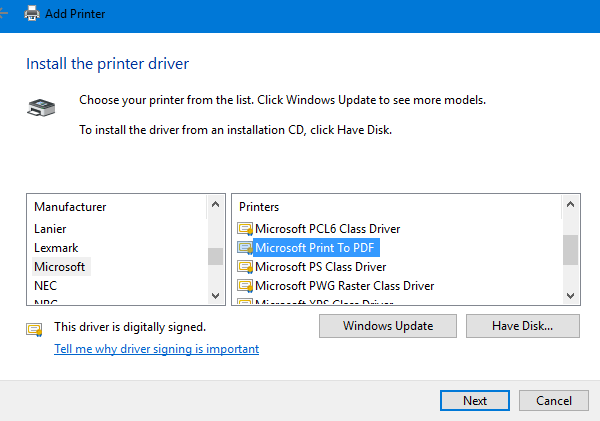
One small request: If you liked this post, please share this?
One "tiny" share from you would seriously help a lot with the growth of this blog. Some great suggestions:- Pin it!
- Share it to your favorite blog + Facebook, Reddit
- Tweet it!