Windows 10 includes device location tracking feature built-in, which helps you easily find the exact geographical location of the device in case it gets stolen or you misplace it somewhere.
In order for the device location to be tracked, the following prerequisites must be met:
1. “Find my device” setting should have been turned on already.
2. The device must have a Microsoft Account configured.
Since location tracking is made possible using Wi-Fi or cellular triangulation, GPS, and/or IP address, devices without a Wi-Fi card/adapter or SIM may not be tracked or tracking may be inaccurate.
Find Device Location
Go to the following Microsoft Account page and sign-in. You can see the list of devices using that Microsoft account. It shows the last seen date and time for each device along with the geographical location with map.
https://account.microsoft.com/devices
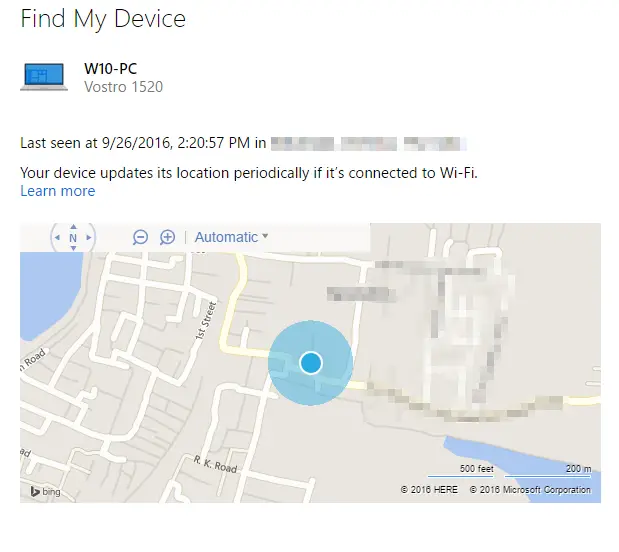
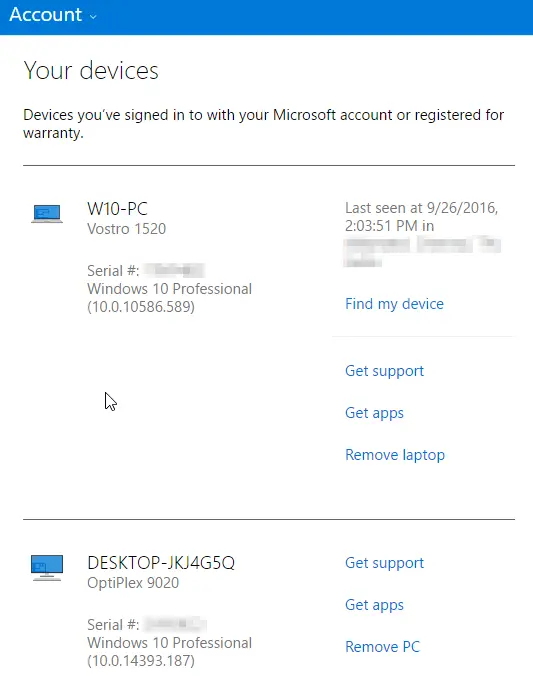
Turn on “Find my device”
To be able to track your device in case you misplace it in future, make sure that the “Find my device” setting is enabled.
Open Settings, click Update & Security, Find My Device.
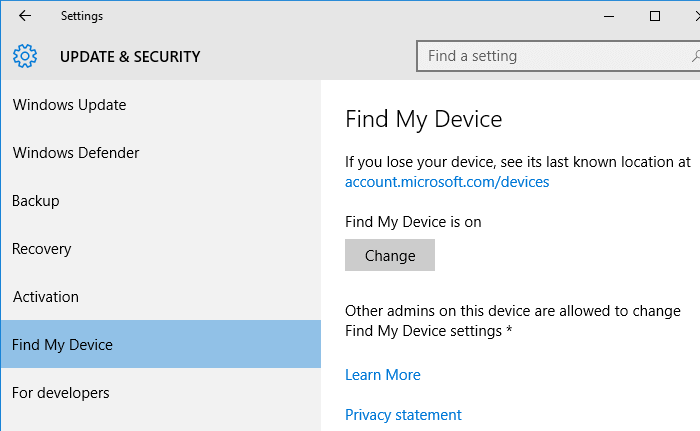
If the setting is not already turned on, click Change
Enable “Save my device’s location periodically”.
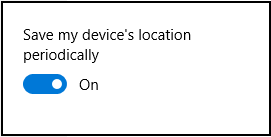
That’s it! Location tracking is now enabled for the Windows 10 device (PC, surface or Mobile Phone), and the feature can come in handy if you happen to lose the device in future.
One small request: If you liked this post, please share this?
One "tiny" share from you would seriously help a lot with the growth of this blog. Some great suggestions:- Pin it!
- Share it to your favorite blog + Facebook, Reddit
- Tweet it!
Hi. Thanks for this article. It’s worth noting the feature will not work if you’re signed in using a work or school Microsoft account. It’s only available if your sign-in account is a personal Microsoft account.