BitLocker is a full-volume encryption feature included with Microsoft Windows. Unfortunately, windows Home Editions don’t have BitLocker Drive Encryption (BDE). However, suppose you have a hard drive that’s already encrypted using BDE. In that case, Windows 11/10 Home Edition can use the drive if the user has the 48-digit BitLocker recovery password or the recovery key.
The “Manage BitLocker” Control Panel applet doesn’t exist in Windows 10/11 Home Edition. Still, you can unlock that drive and disable BDE on a device running any edition, including Windows 10 Home using the command-line tool named manage-bde.exe.
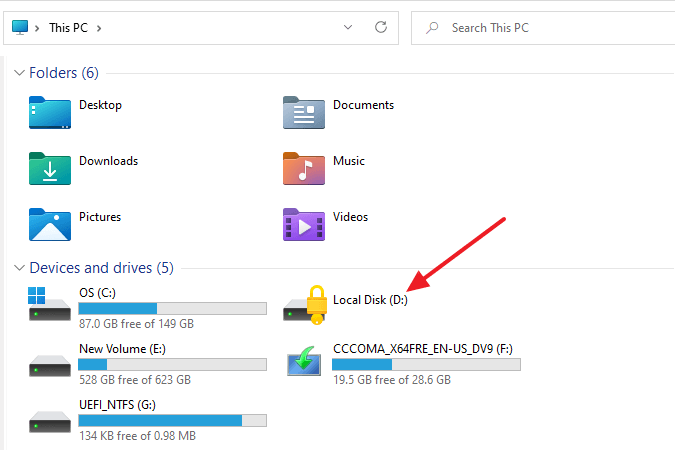
This article tells how to unlock a BDE-encrypted drive and remove the BitLocker Drive Encryption from a drive using Windows 11/10 Home Edition. Of course, this assumes that you have the BDE encryption key/48-digit recovery password.Read more
