When you open the Microsoft Store app, the following error may occur:
Sorry about that! Something went wrong, but we are making it right. Try refreshing or come back later.
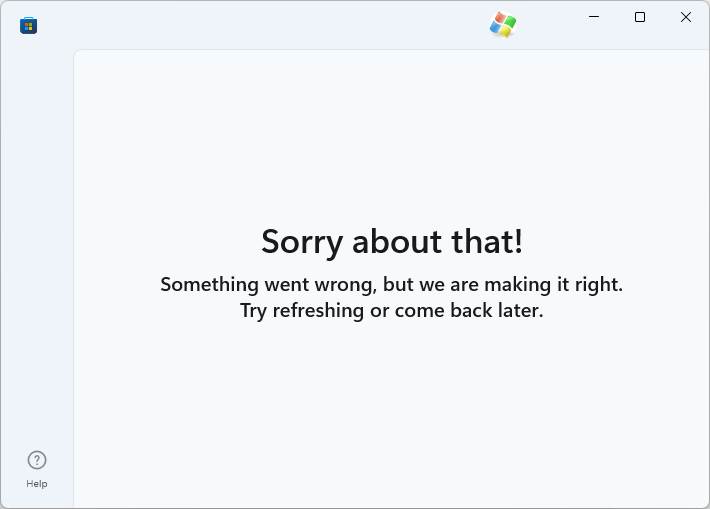
Cause
The error occurs if the country settings are incorrect. For example, the problem can be reproduced by selecting “Iran” or another country.
Resolution
To resolve the error, follow these steps:
- Open Settings → Time & language → Language & region.
(On Windows 10, open Settings → Time & language → Region.) - Under “Country or region,” select the country you’re located in. Or select United States from the drop-down.
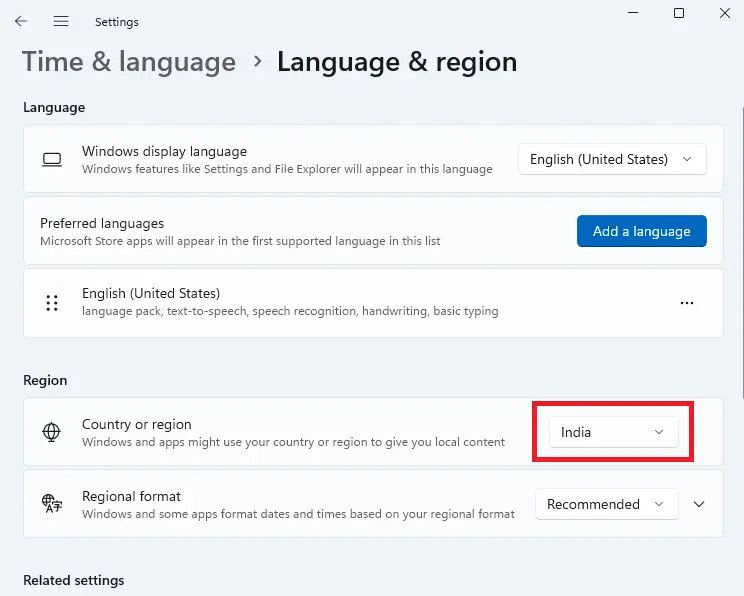
- Run wsreset.exe and let it clear the Store app cache and relaunch the Store app.
Note: If Microsoft Store is already open, it prompts you to restart the app after you change the country setting.
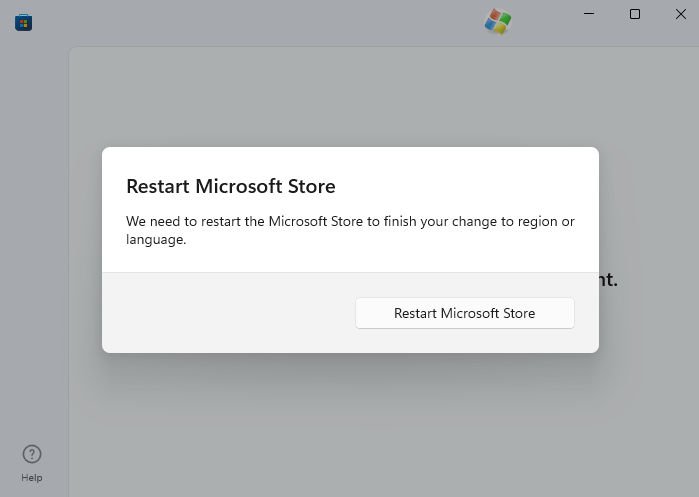
.
One small request: If you liked this post, please share this?
One "tiny" share from you would seriously help a lot with the growth of this blog. Some great suggestions:- Pin it!
- Share it to your favorite blog + Facebook, Reddit
- Tweet it!