When you open the classic Programs and Features (appwiz.cpl) window, in the uninstall screen, it may only show the name of the program and the size. The Date and Type columns may be empty.
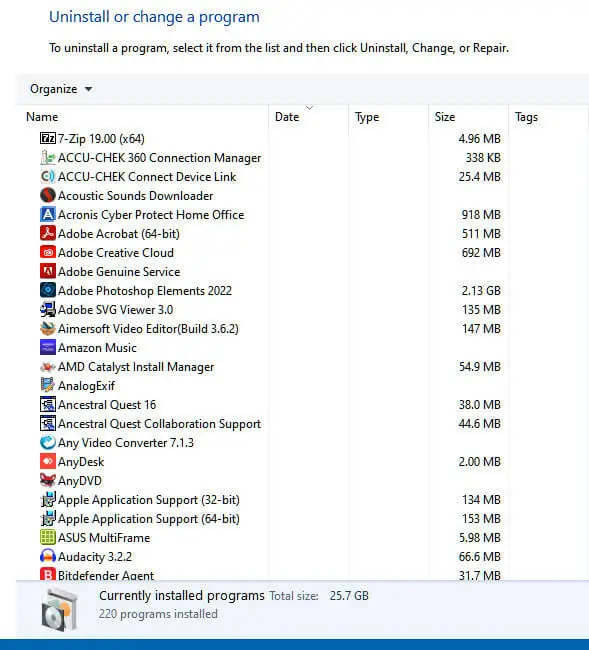
Cause
This happens due to the corruption of folder view settings, which causes incorrect column headers to appear in the Programs and Features dialog.
Resolution
To resolve the issue, reset the view settings for the Programs and Features window.
From the Programs and Features window, access the Tools menu (Alt + T) and click Folder Options.
Important: Launching Folder Options via File Explorer doesn’t help. You must launch it via the Tools menu in the Programs and Features window.
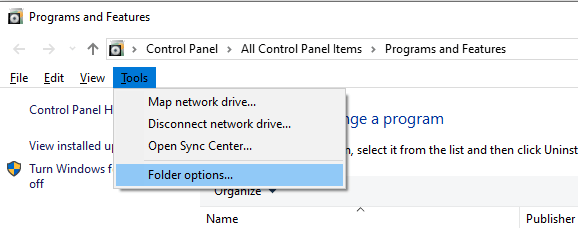
Select the “View” tab.
Click “Reset Folders”.
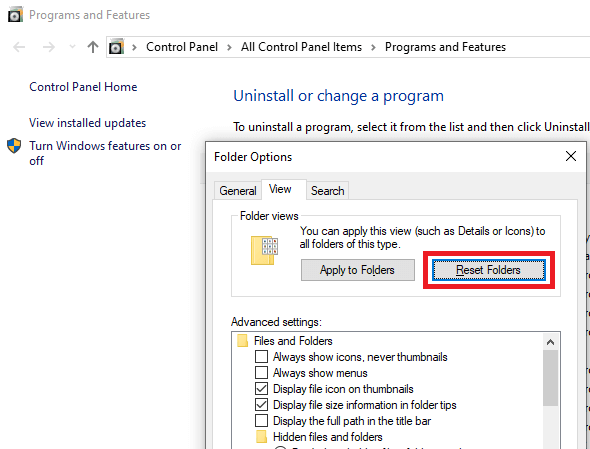
Click Yes when you see the following prompt.
Do you want to reset all folders of this type to the default view settings?
That should fix the problem.
Note: As an alternative to the classic Programs and Features dialog, you can use Nirsoft’s “UninstallView” (freeware), which has a similar interface.
One small request: If you liked this post, please share this?
One "tiny" share from you would seriously help a lot with the growth of this blog. Some great suggestions:- Pin it!
- Share it to your favorite blog + Facebook, Reddit
- Tweet it!
