When you click the File Explorer shortcut in the Taskbar or launch Explorer using WinKey + E hotkey, error “Windows cannot find “”. Make sure you typed the name correctly” may occur.
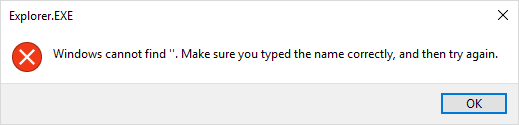
This happens if you’ve disabled the Quick access feature using registry edit, and File Explorer is set to open in Quick access view (default setting). To fix the problem, you may either enable Quick access back, or set File Explorer to open This PC view by default, via Control Panel > Folder Options.
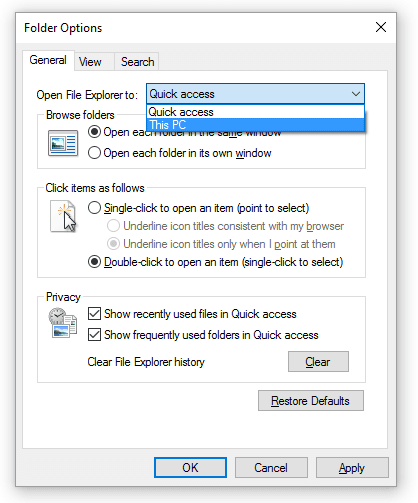
Related: How to Make File Explorer Open to “This PC”, Downloads or Any folder.
One small request: If you liked this post, please share this?
One "tiny" share from you would seriously help a lot with the growth of this blog. Some great suggestions:- Pin it!
- Share it to your favorite blog + Facebook, Reddit
- Tweet it!