Starting with Windows 10 Insider Build 14901, Microsoft would be sending out new notifications within File Explorer to educate users about Windows 10’s features. Here is how the notifications or ads would look like.
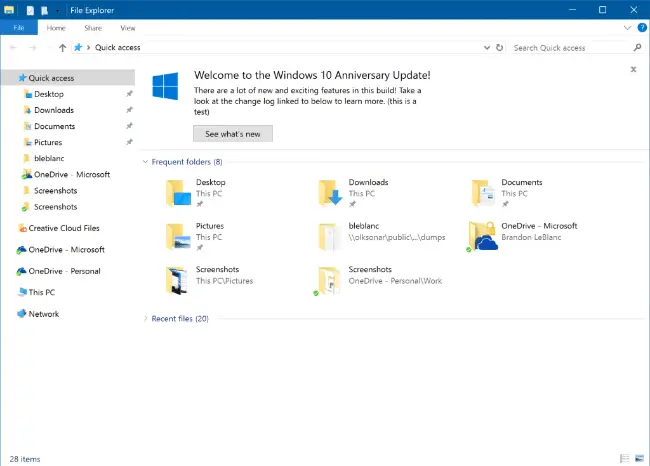
Src: Microsoft
Or it could be an advertisement for OneDrive or Office 365.

Quoting Microsoft:
Improving Product Education: As part of an effort to explore new ways of educating our customers on features in Windows 10 – we are testing out new notifications within File Explorer. They’re designed to help customers by providing quick, easy information about things they can do or new features they can try to have a better experience with Windows 10.
If you don’t want to see such advertisements (or notifications) in Explorer, turn off the option “Show sync provider notifications” in the Folder Options dialog.
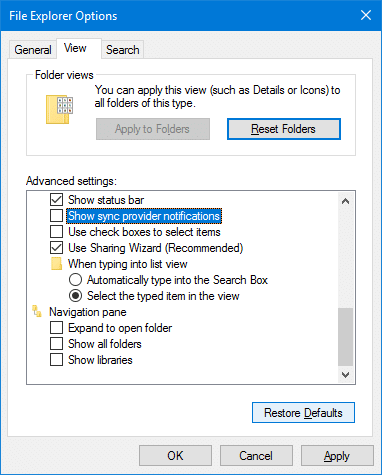
Since the feature is named “sync provider notifications”, Microsoft might allow third-party cloud providers (e.g., Dropbox) to show such advertisements in File Explorer. There is no official word on it, though.
One small request: If you liked this post, please share this?
One "tiny" share from you would seriously help a lot with the growth of this blog. Some great suggestions:- Pin it!
- Share it to your favorite blog + Facebook, Reddit
- Tweet it!