Default Apps Registry Finder [DARF.vbs] is a script I wrote, which dumps the complete Default Apps registration information for a specified keyword/app name. This script is very useful in resolving application registration issues and removing orphaned entries from the Default Apps window.
Skip the intro & go directly to DARF.vbs download
Default Apps Registration/Unregistration Issues
Here’s a case where an app entry appears twice in Default Apps.
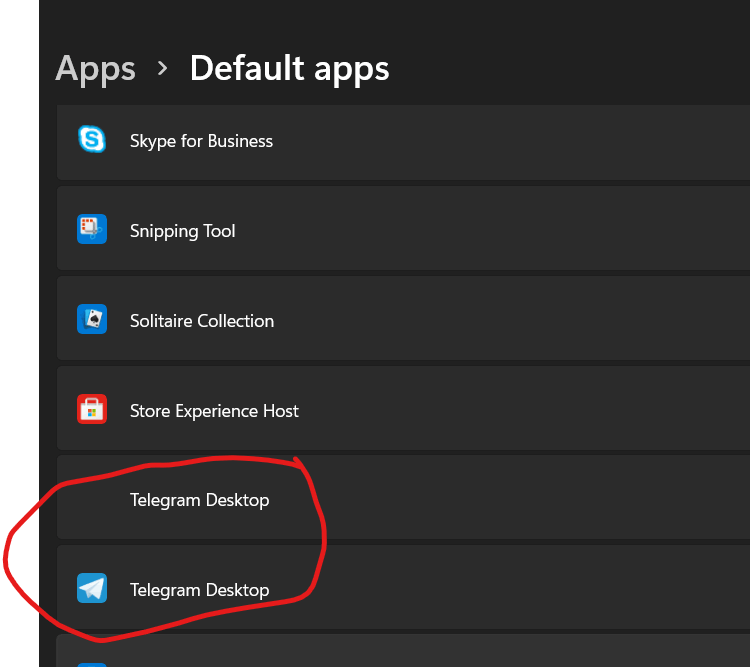
In this example, one of the Telegram entries is obsolete and pointing to an invalid file. The orphaned entry shows up in the Open With dialog with no icon or caption.
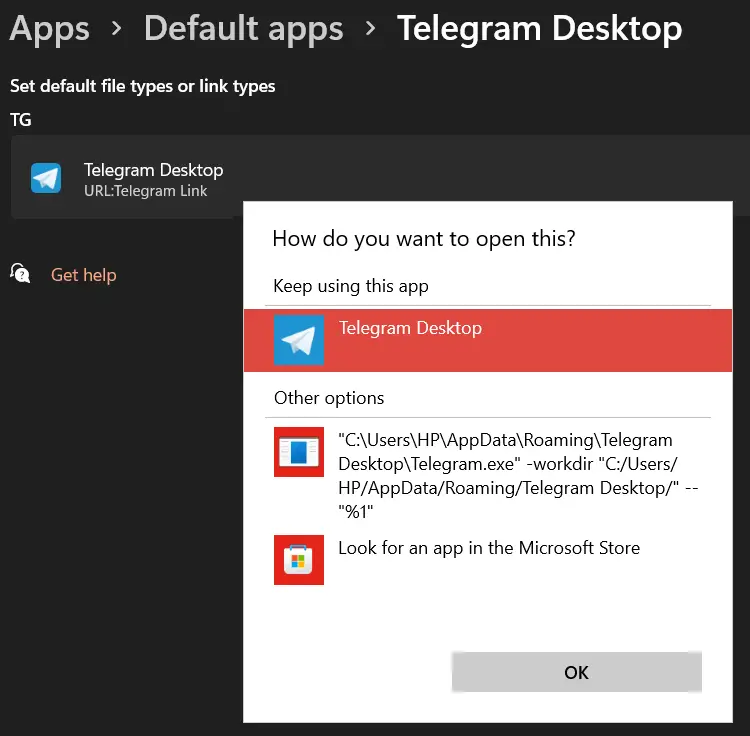
Here are more examples showing deleted/uninstalled software appearing in the Open With dialog with the raw file path and no icon.
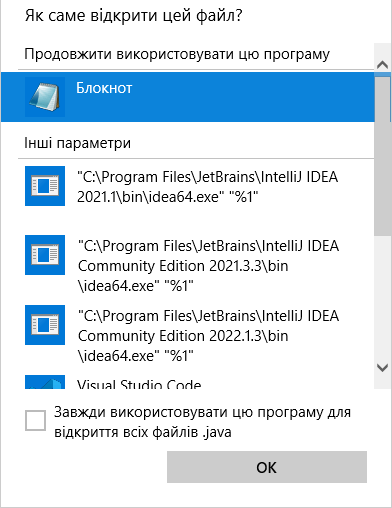
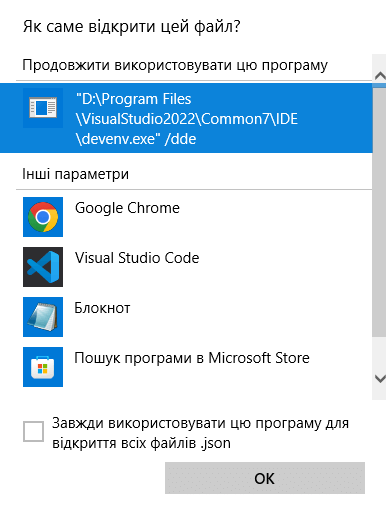
The above issues occur if the corresponding application folder has been uninstalled and its folder deleted, but the app registration registry keys remain.
Another situation is that you may have used a web browser in portable mode. The browser would have added its registry entries pointing to the existing path. After you move the app to a different drive, update the portable app, or the version number in the folder name changes, the old registration will be non-functional, and the latest version of the program may not update its registry paths automatically.
The Default Apps registration is stored in the following locations:
HKEY_CURRENT_USER\SOFTWARE\RegisteredApplications HKEY_LOCAL_MACHINE\SOFTWARE\RegisteredApplications
However, the above keys also reference additional registry locations, such as the “Capabilities” key and the file class keys. DARF.vbs queries all the information for you and dumps them to a log file.
Note: This script does NOT modify any setting on your computer.
Use Default Apps Registry Finder (DARF.vbs)
The Default Apps Registry Finder (DARF.vbs) script comes to the rescue. It queries the Default Apps/Application Registration entries from the registry and dumps the information into a log file.
Editor’s note: The DARF.vbs script is similar to my FileExtInfo tool and Leo Davidson’s FileTypeDiag utility, but the script only queries the Default Apps registration entries. You can say that this script is a subset of FileTypeDiag.
How to Use DARF.vbs
Download and run DARF.vbs. Type in the application name. You may type the partial name of the app — e.g., To fetch Firefox entries, search for “firefox“. Likewise, typing “word” will fetch both WordPad and Microsoft Word entries.
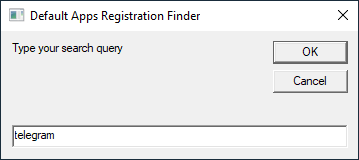
It dumps the registry information to a DARF.log file in your %temp% folder and opens the file.
A Sample DARF Log File
Here’s a sample log showing the output for the search query → “thunderbird”
Default Apps Registry Finder Report Generated by script DARF.vbs v1.0 Report generated on 9/23/2022 4:41:08 PM © 2022 Ramesh Srinivasan, Winhelponline.com https://www.winhelponline.com/blog/default-apps-registry-finder/ ========================================================================================== ------------------------------------------------------------------------------------------ Apps Registered Under HKEY_CURRENT_USER ------------------------------------------------------------------------------------------ HKEY_CURRENT_USER\Software\RegisteredApplications Thunderbird Portable REG_SZ Software\Clients\Mail\Mozilla Thunderbird Portable\Capabilities HKEY_CURRENT_USER\Software\Clients\Mail\Mozilla Thunderbird Portable (default) REG_SZ Mozilla Thunderbird Portable DefaultIcon REG_SZ D:\Software\ThunderbirdPortable\App\Thunderbird64\thunderbird.exe,0 DLLPath REG_SZ D:\Software\ThunderbirdPortable\App\Thunderbird64\mozMapi32.dll HKEY_CURRENT_USER\Software\Clients\Mail\Mozilla Thunderbird Portable\Capabilities ApplicationDescription REG_SZ Thunderbird is a full-featured email application. Thunderbird supports IMAP and POP mail protocols, as well as HTML mail formatting. Built-in junk mail controls, RSS capabilities, powerful quick search, spell check as you type, global inbox, and advanced message filtering round out Thunderbird's modern feature set. ApplicationIcon REG_SZ D:\Software\ThunderbirdPortable\App\Thunderbird64\thunderbird.exe,0 ApplicationName REG_SZ Thunderbird Portable HKEY_CURRENT_USER\Software\Clients\Mail\Mozilla Thunderbird Portable\Capabilities\FileAssociations .eml REG_SZ ThunderbirdEML2 .wdseml REG_SZ ThunderbirdEML2 HKEY_CURRENT_USER\Software\Clients\Mail\Mozilla Thunderbird Portable\Capabilities\StartMenu Mail REG_SZ Mozilla Thunderbird Portable HKEY_CURRENT_USER\Software\Clients\Mail\Mozilla Thunderbird Portable\Capabilities\URLAssociations mailto REG_SZ Thunderbird.Url.mailto2 mid REG_SZ Thunderbird.Url.mid2 HKEY_CURRENT_USER\Software\Clients\Mail\Mozilla Thunderbird Portable\DefaultIcon (default) REG_SZ D:\Software\ThunderbirdPortable\App\Thunderbird64\thunderbird.exe,0 HKEY_CURRENT_USER\Software\Clients\Mail\Mozilla Thunderbird Portable\Protocols HKEY_CURRENT_USER\Software\Clients\Mail\Mozilla Thunderbird Portable\Protocols\mailto (default) REG_SZ Thunderbird URL FriendlyTypeName REG_SZ Thunderbird URL URL Protocol REG_SZ Edit Flags REG_DWORD 2 HKEY_CURRENT_USER\Software\Clients\Mail\Mozilla Thunderbird Portable\Protocols\mailto\DefaultIcon (default) REG_SZ D:\Software\ThunderbirdPortable\App\Thunderbird64\thunderbird.exe,0 HKEY_CURRENT_USER\Software\Clients\Mail\Mozilla Thunderbird Portable\Protocols\mailto\shell HKEY_CURRENT_USER\Software\Clients\Mail\Mozilla Thunderbird Portable\Protocols\mailto\shell\open HKEY_CURRENT_USER\Software\Clients\Mail\Mozilla Thunderbird Portable\Protocols\mailto\shell\open\command (default) REG_SZ D:\Software\ThunderbirdPortable\ThunderbirdPortable.exe -compose "%1" HKEY_CURRENT_USER\Software\Clients\Mail\Mozilla Thunderbird Portable\Protocols\mid (default) REG_SZ Thunderbird URL FriendlyTypeName REG_SZ Thunderbird URL URL Protocol REG_SZ Edit Flags REG_DWORD 2 HKEY_CURRENT_USER\Software\Clients\Mail\Mozilla Thunderbird Portable\Protocols\mid\DefaultIcon (default) REG_SZ D:\Software\ThunderbirdPortable\App\Thunderbird64\thunderbird.exe,0 HKEY_CURRENT_USER\Software\Clients\Mail\Mozilla Thunderbird Portable\Protocols\mid\shell HKEY_CURRENT_USER\Software\Clients\Mail\Mozilla Thunderbird Portable\Protocols\mid\shell\open HKEY_CURRENT_USER\Software\Clients\Mail\Mozilla Thunderbird Portable\Protocols\mid\shell\open\command (default) REG_SZ D:\Software\ThunderbirdPortable\ThunderbirdPortable.exe "%1" HKEY_CURRENT_USER\Software\Clients\Mail\Mozilla Thunderbird Portable\shell HKEY_CURRENT_USER\Software\Clients\Mail\Mozilla Thunderbird Portable\shell\open HKEY_CURRENT_USER\Software\Clients\Mail\Mozilla Thunderbird Portable\shell\open\command (default) REG_SZ D:\Software\ThunderbirdPortable\ThunderbirdPortable.exe -mail HKEY_CURRENT_USER\Software\Clients\Mail\Mozilla Thunderbird Portable\shell\properties (default) REG_SZ Thunderbird &Options HKEY_CURRENT_USER\Software\Clients\Mail\Mozilla Thunderbird Portable\shell\properties\command (default) REG_SZ D:\Software\ThunderbirdPortable\ThunderbirdPortable.exe -options HKEY_CURRENT_USER\Software\Clients\Mail\Mozilla Thunderbird Portable\shell\safemode (default) REG_SZ Thunderbird &Safe Mode HKEY_CURRENT_USER\Software\Clients\Mail\Mozilla Thunderbird Portable\shell\safemode\command (default) REG_SZ D:\Software\ThunderbirdPortable\ThunderbirdPortable.exe -safe-mode HKEY_CURRENT_USER\Software\Classes\Thunderbird.Url.mailto2 (default) REG_SZ Thunderbird URL EditFlags REG_DWORD 2 FriendlyTypeName REG_SZ Thunderbird URL HKEY_CURRENT_USER\Software\Classes\Thunderbird.Url.mailto2\Application ApplicationIcon REG_SZ D:\Software\ThunderbirdPortable\App\Thunderbird64\thunderbird.exe,0 ApplicationName REG_SZ Thunderbird Portable HKEY_CURRENT_USER\Software\Classes\Thunderbird.Url.mailto2\DefaultIcon (default) REG_SZ D:\Software\ThunderbirdPortable\App\Thunderbird64\thunderbird.exe,0 HKEY_CURRENT_USER\Software\Classes\Thunderbird.Url.mailto2\shell HKEY_CURRENT_USER\Software\Classes\Thunderbird.Url.mailto2\shell\open HKEY_CURRENT_USER\Software\Classes\Thunderbird.Url.mailto2\shell\open\command (default) REG_SZ D:\Software\ThunderbirdPortable\ThunderbirdPortable.exe -compose "%1" [*Missing Registry Keys*] HKEY_CURRENT_USER\Software\Classes\ThunderbirdEML2 HKEY_CURRENT_USER\Software\Classes\Thunderbird.Url.mid2 [*Missing Files*] D:\Software\ThunderbirdPortable\ThunderbirdPortable.exe ------------------------------------------------------------------------------------------ Apps Registered Under HKEY_LOCAL_MACHINE ------------------------------------------------------------------------------------------ (No entries found for search query: THUNDERBIRD)
The dump shows the list of Default Apps registry entries added by Thunderbird. It also highlights missing registry keys and files. This report lets users know which registry entries need to be cleaned up manually if the official uninstaller doesn’t work.
Contents of DARF.vbs
This script is especially helpful if you use many portable apps and want to clean up the registry entries manually every now and then.
One small request: If you liked this post, please share this?
One "tiny" share from you would seriously help a lot with the growth of this blog. Some great suggestions:- Pin it!
- Share it to your favorite blog + Facebook, Reddit
- Tweet it!