When working with Windows 7 RC this week, I stumbled upon another nice and useful feature that I thought I should write about. In Windows 7 and higher, you can add icons to your custom right-click (static) menu entries.
Usually, to display a right-click command with an icon, one needs to write a context menu handler Shell Extension (DLL). Now, you can assign icons for static menu items as well, without having to program anything.
The instructions in this article apply to Windows 7 through Windows 10.
For example, when you add a custom right-click command “Print Directory” using the instructions in the article Print directory contents you see this when you right-click on a directory.
![]()
So far so good. Now, you can mention an icon reference which either points to an icon resource inside a .DLL, .EXE, or an .ICO file.
Add an Icon to a Right-Click Menu Entry
- Launch the Registry Editor (
regedit.exe) - Navigate to the corresponding registry key for the menu item. For example, if you used the previously mentioned link to add the Print Directory command to the context menu, navigate to the following key:
HKEY_CLASSES_ROOT\Directory\Shell\PrintDir
- In the right pane, create a String value (REG_SZ) named Icon
- Double-click Icon and type the path to an icon (.ico) file. Or mention the icon library file name and the icon index.
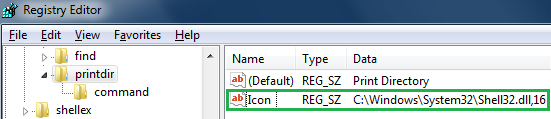
- Exit the Registry Editor. Now, right-click on a directory and you’ll see a printer icon near the Print Directory command.
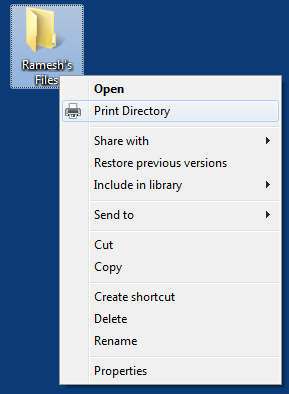
The above registry edit works in Windows 7 through Windows 10.
Other Examples
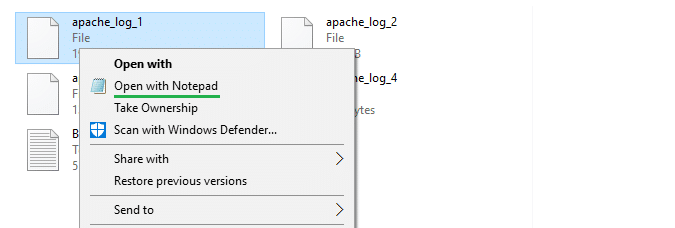
Reference: Add “Open with Notepad” to the Right-click Menu
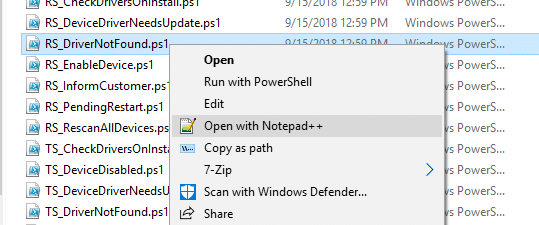
Reference: Add “Open with Notepad++” to the Right-Click Menu
One small request: If you liked this post, please share this?
One "tiny" share from you would seriously help a lot with the growth of this blog. Some great suggestions:- Pin it!
- Share it to your favorite blog + Facebook, Reddit
- Tweet it!
How can I place an icon next to the delete (file; folder) entry?
Appriciate your expertise, thanks in advance, greeting from Germany, Bure
[7-15-2020] I just placed an Icon next to Nvidia Control Panel in my Right Context Menu. I uploaded a screenshot to the Imgur website showing how I did so. Check out the screenshot link. https://i.imgur.com/AfkUJ22.png