When you open the History Bar (CTRL + SHIFT + H) in Internet Explorer, the following “View By” options may be missing, listing only the “Search History” entry in the drop down box.
- View By Date
- View By Site
- View By Most Visited
- View By Order Visited Today
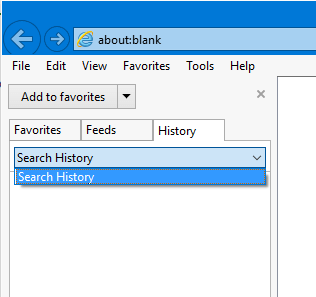
This problem can happen in these cases:
- The History folder is missing the Desktop.ini file.
- The History folder has lost its “System” Attribute.
- The History User Shell Folder registry value is incorrect.
If you use a 3rd party cache maintenance program, it may have wiped out the entire History folder, which could have caused the problem in the first place.
Solution
1. Fix the Desktop.ini File Contents
Press WinKey + R to bring up the Run dialog.
Type the following and press ENTER:
notepad %localappdata%\Microsoft\Windows\History\desktop.ini
Note: If the file doesn’t exist, Notepad offers to create a new file. Click Yes when prompted.
If the file already exists, erase the contents, add the following lines and save the file.
[.ShellClassInfo]
ConfirmFileOp=0
DefaultToFS=0
CLSID={FF393560-C2A7-11CF-BFF4-444553540000}
UICLSID={7BD29E00-76C1-11CF-9DD0-00A0C9034933}
2. Reset the System Attributes for the History folder
If the above step doesn’t solve the problem, follow these instructions:
Open a Command Prompt window (cmd.exe) and type:
attrib +s +h +i "%localappdata%\Microsoft\Windows\History"
Press {ENTER}
This resets the “System” (along with “Hidden” and “No Content Index”) Attribute for History folder.
3. Fix the History User Shell Folder registry value
Press WinKey + R, type Regedit.exe and press ENTER.
Go to the following branch:
HKEY_CURRENT_USER\SOFTWARE\Microsoft\Windows\CurrentVersion\Explorer\User Shell Folders
In the right-pane, double-click History and set its value data as follows:
%USERPROFILE%\AppData\Local\Microsoft\Windows\History
Note: Make sure that the value type is REG_EXPAND_SZ. If it’s REG_SZ, delete the value and create a new value of type REG_EXPAND_SZ, and set the above value data.
Exit the Registry Editor.
Close all instances of Internet Explorer, reopen it. The “View By…” options should be back in the History Bar.
This post was originally written for Internet Explorer 11.
One small request: If you liked this post, please share this?
One "tiny" share from you would seriously help a lot with the growth of this blog. Some great suggestions:- Pin it!
- Share it to your favorite blog + Facebook, Reddit
- Tweet it!
Thank You! I lost my history just a couple weeks back. Nov 2018. I had no idea why…?
My desktop.ini file was there still and had the same text in it that your suggestion to paste in was.
But what did work for me was
“2. Reset the System Attributes for the History folder”
After I pushed Enter in admin cmd prompt, it seemed like nothing happened. But after closing then opening ie11 again, I found my history back to normal!
Much appreciate your help. I didn’t want to reset ie, at all. Aweome!
thanks!
Brent Rossiter. 4 Dec 2018.
Excellent stuff! The system attribute was the problem for us. Option 2 fixed it.
Really appreciate the post.
Jason Thorne – March 2019.
I have no idea why my wife’s history disappeared, but I followed your steps and upon resetting the attributes, the history came back. So much of this sort of think is rather arcane to the casual user.
I have a new PC with W10 Pro – not often used especially IE11. Noticed today (after 3 months use) no History of sites in IE11. Looked all over but only this seemed to cure – suspect it was the “DefaultToFS=0” missing in the ini file – but not certain what it was as did all 3 suggestions.Suddenly the options are back for history. Thanks!!