![]() When you start your Windows 7 computer, the Themes service may not automatically start although its Startup Type is set to Automatic. And when you attempt to start the service manually using Services MMC, one of the following errors may occur.
When you start your Windows 7 computer, the Themes service may not automatically start although its Startup Type is set to Automatic. And when you attempt to start the service manually using Services MMC, one of the following errors may occur.
Windows could not start the Themes service on Local Computer.
Error 126: The specified module could not be found.
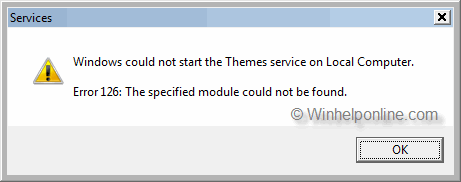
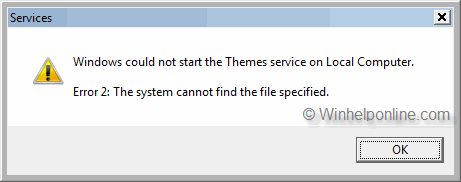
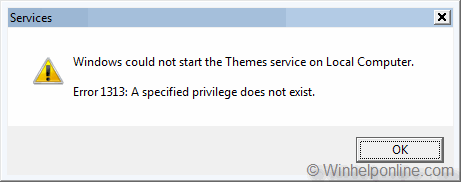
As a result, Aero features do not work on the computer. Here is how to fix the Themes Service in Windows 7.
Fix the Themes Service
Themes Registry Fix
Copy the following contents to Notepad, and save the file as “themesvc.reg”. Then, double-click the .reg file to apply the contents to the registry.
Windows Registry Editor Version 5.00 [-HKEY_LOCAL_MACHINE\SYSTEM\CurrentControlSet\Services\Themes] [HKEY_LOCAL_MACHINE\SYSTEM\CurrentControlSet\Services\Themes] "Start"=dword:00000002 "DisplayName"="@%SystemRoot%\\System32\\themeservice.dll,-8192" "ErrorControl"=dword:00000001 "Group"="ProfSvc_Group" "ImagePath"=hex(2):25,00,53,00,79,00,73,00,74,00,65,00,6d,00,52,00,6f,00,6f,00,\ 74,00,25,00,5c,00,53,00,79,00,73,00,74,00,65,00,6d,00,33,00,32,00,5c,00,73,\ 00,76,00,63,00,68,00,6f,00,73,00,74,00,2e,00,65,00,78,00,65,00,20,00,2d,00,\ 6b,00,20,00,6e,00,65,00,74,00,73,00,76,00,63,00,73,00,00,00 "Type"=dword:00000020 "Description"="@%SystemRoot%\\System32\\themeservice.dll,-8193" "ObjectName"="LocalSystem" "RequiredPrivileges"=hex(7):53,00,65,00,41,00,73,00,73,00,69,00,67,00,6e,00,50,\ 00,72,00,69,00,6d,00,61,00,72,00,79,00,54,00,6f,00,6b,00,65,00,6e,00,50,00,\ 72,00,69,00,76,00,69,00,6c,00,65,00,67,00,65,00,00,00,53,00,65,00,44,00,65,\ 00,62,00,75,00,67,00,50,00,72,00,69,00,76,00,69,00,6c,00,65,00,67,00,65,00,\ 00,00,53,00,65,00,49,00,6d,00,70,00,65,00,72,00,73,00,6f,00,6e,00,61,00,74,\ 00,65,00,50,00,72,00,69,00,76,00,69,00,6c,00,65,00,67,00,65,00,00,00,00,00 "FailureActions"=hex:80,51,01,00,00,00,00,00,00,00,00,00,03,00,00,00,14,00,00,\ 00,01,00,00,00,60,ea,00,00,01,00,00,00,60,ea,00,00,00,00,00,00,00,00,00,00 [HKEY_LOCAL_MACHINE\SYSTEM\CurrentControlSet\Services\Themes\Parameters] "ServiceDllUnloadOnStop"=dword:00000001 "ServiceMain"="ThemeServiceMain" "ServiceDll"=hex(2):25,00,53,00,79,00,73,00,74,00,65,00,6d,00,52,00,6f,00,6f,\ 00,74,00,25,00,5c,00,73,00,79,00,73,00,74,00,65,00,6d,00,33,00,32,00,5c,00,\ 74,00,68,00,65,00,6d,00,65,00,73,00,65,00,72,00,76,00,69,00,63,00,65,00,2e,\ 00,64,00,6c,00,6c,00,00,00
Restart Windows and see if the Themes service starts correctly. If that does not help, try to start the Themes service manually and note down the error code/message. Meanwhile, see if running the System File Checker helps.
Running the System File Checker
System File Checker merely makes sure that all system files are where they should be. The sfc /scannow command scans all protected system files and replaces incorrect versions with correct Microsoft versions.
Open an elevated Command Prompt window. To do so, click Start, then type cmd in the Start Search box. In the results area, right-click cmd.exe, and then click Run as administrator. You will be prompted to type the password for an administrator account. Click Continue if you are the administrator or type the administrator password. Then, click Continue.
At the command prompt, type the following command, and then press ENTER.
sfc /scannow
The scan may take some time to complete. Windows will repair any corrupted or missing files that it finds. If required, Windows may prompt you to insert the Operating System CD.
One small request: If you liked this post, please share this?
One "tiny" share from you would seriously help a lot with the growth of this blog. Some great suggestions:- Pin it!
- Share it to your favorite blog + Facebook, Reddit
- Tweet it!
Thank you very much, it worked like a charm 🙂
Thanks so very much worked like a charm !!!!!
Thank you very much. It doesn’t work like a charm !!!!! 🙁
Works great!!! I was at it for a good minute
Thank you, thank you very much. It worked, and works normally. 🙂
Thank you very much…
I tried a lot fixes but only this worked for me.
thx a ton. 🙂 🙂
Thank you! That fixed it!
spot on bit of help,, cheers all working on win 7 after running reg file
Gracias, thanks
didn’t work for me; surely I’m not the only one; however you are not showing others that this didn’t help…how one-way is this?