Here is a neat little registry edit for Windows 8 and Windows 10 systems that shows the build information and Windows version on the lower right corner of the desktop as a watermark.
The good old PaintDesktopVersion registry edit still works in Windows 8 and Windows 10, but there is another way to display the same information in addition to the Windows installation directory name.
Display Build Info, Edition, WinDir Path on the Desktop
- Press Win + R, type
regedit.exeand click OK. - Navigate to the following key:
HKEY_LOCAL_MACHINE\SOFTWARE\Microsoft\Windows NT\CurrentVersion\Windows
- Create a new DWORD (32-bit) Value named
DisplayVersion - Set the value data for
DisplayVersionto1 - Exit the Registry Editor.
- Press F5 to refresh the desktop.
Alternatively, using command-line:
Right-click Start, click Command Prompt (Admin).
Type this command and press Enter:
REG ADD "HKLM\SOFTWARE\Microsoft\Windows NT\CurrentVersion\Windows" /v DisplayVersion /t REG_DWORD /d 1 /f
Press F5 to refresh the desktop. Your desktop should now show the build and edition at the lower right corner of the screen.
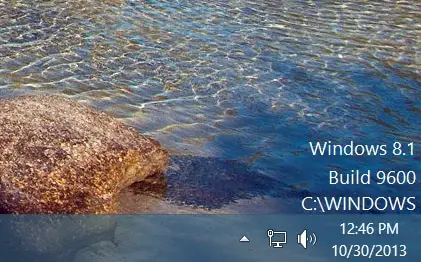
On Windows 10, it also shows the internal code name (vb for Vibranium, rs for RedStone, etc.) along with the build and release numbers.
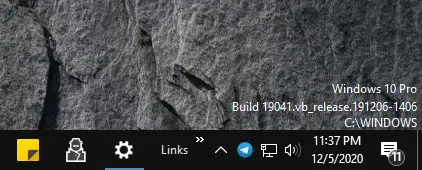
… whereas the PaintDesktopVersion value, when enabled, displays only the build information and Windows version as below:
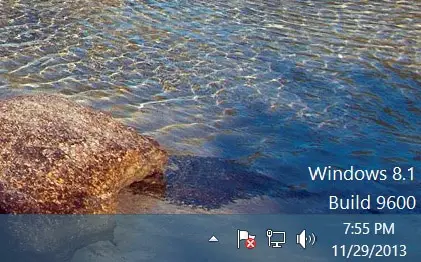
(If you want to display additional system configuration information on the desktop, check out BgInfo from Windows Sysinternals.)
One small request: If you liked this post, please share this?
One "tiny" share from you would seriously help a lot with the growth of this blog. Some great suggestions:- Pin it!
- Share it to your favorite blog + Facebook, Reddit
- Tweet it!
