Fast Startup is a feature in Windows 8/10/11 that speeds up the boot process significantly. With the Fast Startup feature enabled, when the user shuts down the computer, what happens under the hood is a hybrid shutdown sequence.
However, on some computers, the Fast Startup and Hibernate features will be missing. When you open Power Options in the classic Control Panel, the “Turn on fast startup (recommended)” option may be missing.
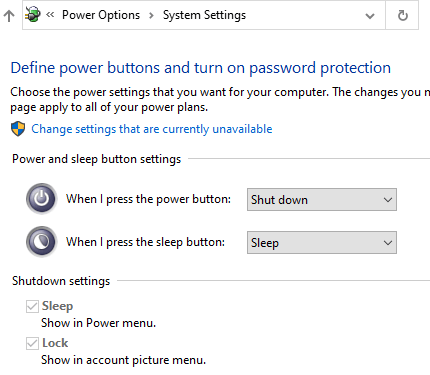
Additionally, the Hibernate option may be missing in the Start menu shutdown options.
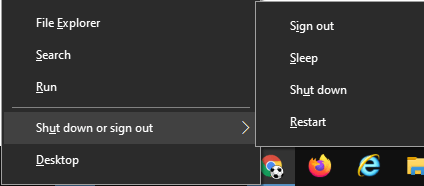
Let’s see how to fix these issues.
[Fix] “Turn on Fast Startup” option missing
Fast Startup needs the hibernation feature to be enabled in order to work correctly. If the “Turn on Fast Startup” option is missing, follow these steps to restore it back:
- Open an admin Command Prompt window.
- Type the following command and press Enter:
powercfg /hibernate on
The Fast Startup option would now be restored under Control Panel → Power Options → “Choose what the power buttons do” applet.
Also, the Start menu shutdown/power option should list the Hibernate option now!
Note that if you use a generic or incompatible driver for your graphics card, the Hibernation feature will be disabled. This can be observed when clean installing Windows on some computers. So, make sure that the device drivers on your computer are up to date.
Additional Tip: If you want to disable hibernation (to conserve disk space on the system drive) without disabling the fast startup feature, you can set the hibernation mode to “reduced”. For more information, check out the article How to Disable Hibernation Without Disabling Fast Startup
One small request: If you liked this post, please share this?
One "tiny" share from you would seriously help a lot with the growth of this blog. Some great suggestions:- Pin it!
- Share it to your favorite blog + Facebook, Reddit
- Tweet it!