When you check the permissions for a drive, folder, or registry key, you may see the “Account Unknown” entry showing a bunch of random numbers. You wonder what the “Account Unknown” entry refers to.

The screenshot doesn’t show the full entry. For your convenience, I’m posting it below:
Account Unknown(S-1-15-3-65536-1888954469-739942743-1668119174-2468466756-4239452838-1296943325-355587736-700089176)
What is “Account Unknown” in the Security tab
The bunch of numbers that appear in the security tab is called the Security Identifier (SID).
The “Account Unknown” SID can mean one of the two things:
1] The SID is a “Capability SID”.
Capability SIDs uniquely and immutably identify capabilities. In this context, a capability is an unforgeable token of authority granting a Windows component or a Universal Windows Application access to resources such as documents, cameras, locations, etc. An application that “has” a capability is granted access to the resource that is associated with the capability. An application that “does not have” a capability is denied access to the associated resource.
![]() All capability SIDs are prefixed by S-1-15-3.
All capability SIDs are prefixed by S-1-15-3.
All capability SIDs that the operating system is aware of are stored in the Windows Registry in the path:
HKEY_LOCAL_MACHINE\SOFTWARE\Microsoft\SecurityManager\CapabilityClasses\AllCachedCapabilities
The most commonly used capability SID is the following:
S-1-15-3-1024-1065365936-1281604716-3511738428-1654721687-432734479-3232135806-4053264122-3456934681
Capability SIDs should not be deleted.
(or)
2] The SID of an account no longer exists on this PC.
The “Account Unknown” SID could be the SID of an user account deleted from your computer.
For example, you configure the folder/registry permissions for a user account named “John”. The Security tab shows the friendly name (i.e., “John”) instead of its SID.
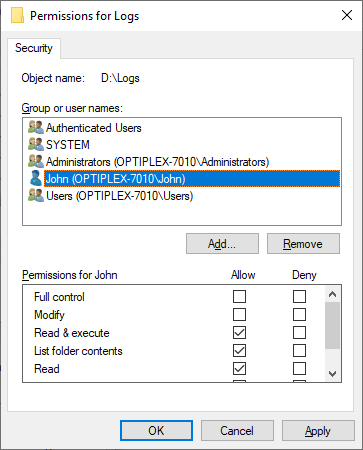
However, when the user account “John” is deleted from the system, the Access Control List (ACL) entry shows up as “Account Unknown”, followed by the deleted account’s SID.
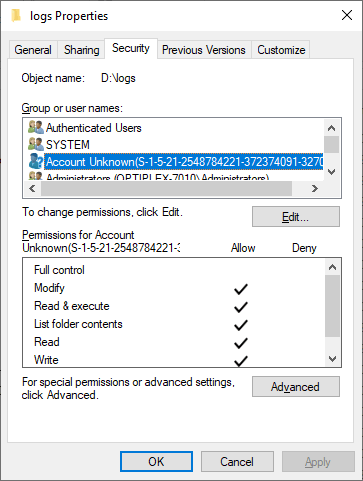
Each user account has a unique SID. The SID of deleted user accounts can be deleted from the Security tab.
![]() As the above SID is not prefixed by S-1-15-3, it’s not a Capability SID. Also, the SID shown in the screenshot is not a Well-Known SID. Hence, the orphaned ACL entry that points to a non-existent user account can be deleted.
As the above SID is not prefixed by S-1-15-3, it’s not a Capability SID. Also, the SID shown in the screenshot is not a Well-Known SID. Hence, the orphaned ACL entry that points to a non-existent user account can be deleted.
References
Security identifiers | Microsoft Learn
Some SIDs do not resolve into friendly names – Microsoft Learn
One small request: If you liked this post, please share this?
One "tiny" share from you would seriously help a lot with the growth of this blog. Some great suggestions:- Pin it!
- Share it to your favorite blog + Facebook, Reddit
- Tweet it!