The Windows10Upgrade folder located on the system drive is used by Windows 10 Upgrade Assistant. When you update Windows 10 using this tool, the Windows 10 image ESD file is downloaded to this folder.
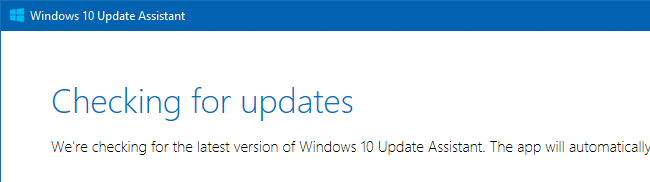
If the Windows upgrade process successfully goes through and the system works fine, you can safely remove this folder.
Can I Delete the Windows10Upgrade Folder?
Yes. The Windows10Upgrade folder can be removed. To delete the Windows10Upgrade folder, simply uninstall the Windows 10 Upgrade Assistant tool.
Open Windows Settings (WinKey + i) and click “Apps and Features.”
Alternately, open “Programs and Features” (appwiz.cpl) from the classic Control Panel. Scroll down and right-click on Windows 10 Upgrade Assistant and select Uninstall
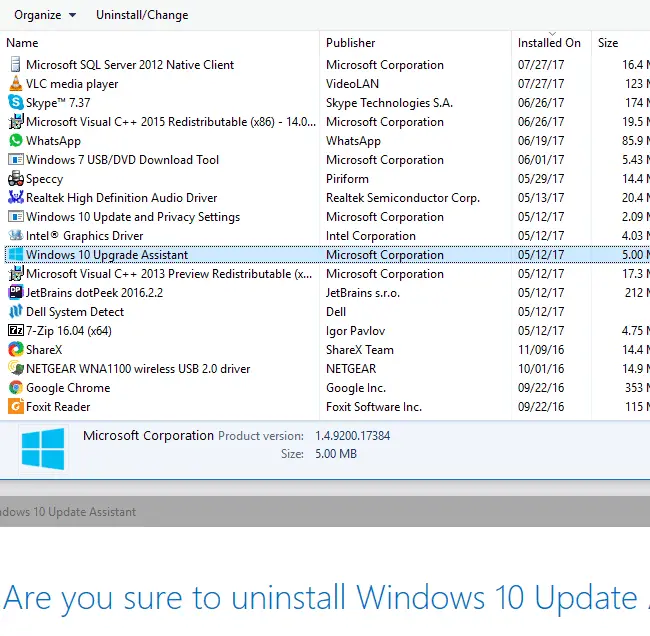
When this has been uninstalled successfully the C:\windows10upgrade folder will be removed automatically.
Note: Using Disk Cleanup is another option to remove this folder. For more information, refer to the article How to Delete Windows.old Using Disk Cleanup or Storage Settings.
One small request: If you liked this post, please share this?
One "tiny" share from you would seriously help a lot with the growth of this blog. Some great suggestions:- Pin it!
- Share it to your favorite blog + Facebook, Reddit
- Tweet it!
Thanks for the info. Very usefull your site. Greetings from sunny Spain.
can I remove the windows 10 upgrade as it is preventing me from getting into Legacy and also enlarging me screen so I can not see the top line and also get out of this program and as there is no “X” showing.
A long way, you can finish step by step, and then you can’t reach without a foot
Yes, you can delete it. You’re computer will not have problems.