Ever since installing the Feature Update to Windows 10 version 1709 (aka Fall Creators Update), when you start the computer and log in (using a PIN, or password), the login screen may reappear, and you may need to log in again. Some users stated that this behavior occurred even when locking and unlocking the workstation.
Here is how to workaround the “double login” problem in Windows 10 until Microsoft releases a permanent solution.
Fix: Sign-in Twice On Windows 10 Fall Creators Update
Workaround 1: Disable “Use my sign in info to automatically” setting
- Click Start button, select Settings
- Click Accounts, and then select Sign-in options.
- In the Privacy section, turn off “Use my sign in info to automatically finish setting up my device after an update or restart” setting.
- Restart Windows
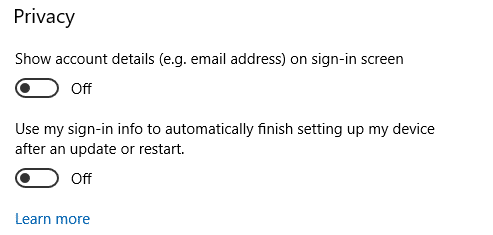
Workaround 2: Use Netplwiz.exe to setup automatic login
If the issue persists, refer another workaround below by a McAfee user. Essentially, he tells users to enable automatic login using Netplwiz.exe
After upgrading LifeSafe, both PCs started requiring you to sign-in twice — hit spacebar, bringing up the screen to enter the PIN, enter the PIN, goes back to original screen, hit spacebar, enter PIN, & Windows 10 then starts.
The solution was to run Netplwiz — I right clicked the Start Button & selected Run, entering netplwiz — clearing the only checkbox [to require sign-in], which brought up another dialog to enter user name & password. Restarted, & this time had two user names or account on the sign-in screen — chose the regular, old one, entered the PIN, & Windows started. Ran Netplwiz again, checking the box this time, & restarted. Everything was back to normal.
Source: Win10 Fall Creators Update have to sign-in twice |McAfee Community
Note that the Netplwiz.exe method is exactly the same as control userpasswords2 auto-login method.
Workaround 3: Use Netplwiz.exe to setup automatic login and then disable it
Redditor /u/Hoffelcopter has a similar workaround — to enable automatic login and then disable it. Quoting him:
Same thing happened to me. I had to go to netplwiz from the windows run. Uncheck requiring a log in. Restart. Then recheck the box. Then restart again.
Don’t know if this a total fix. But at the minimum it’s a band aid over the issue.
And Microsoft is aware of this issue, and this has been reported in the Feedback tool. A permanent fix might release soon. In the meantime, hope one of the above workarounds helps some users.
One small request: If you liked this post, please share this?
One "tiny" share from you would seriously help a lot with the growth of this blog. Some great suggestions:- Pin it!
- Share it to your favorite blog + Facebook, Reddit
- Tweet it!
Thank you Ramesh! Solved using method #1.
Thanks Alessio for the update!
Hey Try,
1) crtl+alt+del
2)sign out
3)Restrart
its worked for me!
Really appreciate this. It’s been driving me a bit crazy since this started happening after the last major update a few weeks ago. Thank you all very much.
Ned
Glad that helped, Ned. Thanks for the feedback.
You’ve spelt it wrong again…it’s Fail Creators Update… though Microsoft will definitely be taking a fall in the near future. UWP virus is almost ready yippee! A small army have been working on it for months… very soon there will no longer be a Windows 10… sadly there will still be a microsoft 🙁
Workround #1 has just worked for me too. Thank you. Signing in twice was driving me mad!
Thank you sooo much. I have spent hours changing settings, reloading system back to 1603 (which works until Microsoft downloads 1709 again). I turned off the privacy setting to automatically finish…. Thanks again.