If an extra padding space or gap appears underneath the Taskbar icons, even when the Taskbar is in single row (default width), this has to do with the icon size for the custom toolbar in the Taskbar. This image better illustrates this.
![]()
To reduce the padding, try one of these steps:
Option 1: Use Large Icons for Taskbar
Right-click Taskbar, and click Properties
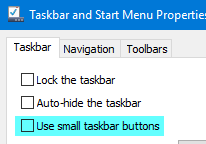
Uncheck Use small taskbar buttons.
With this done, the padding or gap is reduced considerably.
![]()
Option 2: Use Small Icons for Taskbar Toolbar
To fully remove the gap or padding area for a better looking Taskbar, right-click Taskbar and uncheck Lock the taskbar.
Right-click on the caption of your Taskbar toolbar.
(In this case, I’m using the built-in Links toolbar.)
![]()
Click the View menu, and click Small Icons
Repeat this for every other toolbar added to the taskbar, and lock the Taskbar.
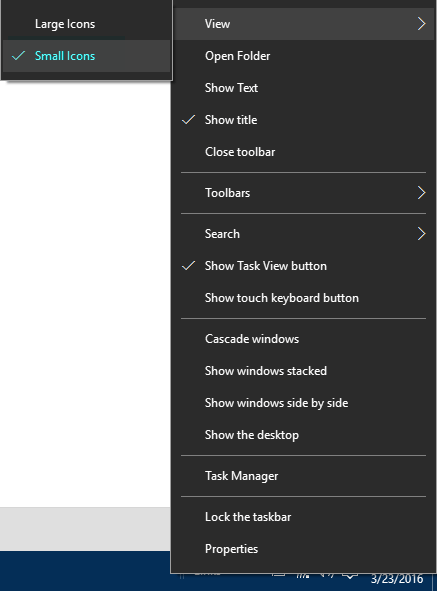
That’s it! This is how it now looks like.
![]()
Still doesn’t help? See Completely Reset The Taskbar Settings To Defaults.
One small request: If you liked this post, please share this?
One "tiny" share from you would seriously help a lot with the growth of this blog. Some great suggestions:- Pin it!
- Share it to your favorite blog + Facebook, Reddit
- Tweet it!
Thankyou for this little tidbit of information.
It always bothers me when something isn’t all uniformed, straight and layed out the way it SHOULD BE to look like I just mentioned in the beginning of this sentence.
I never really put two and two together that another toolbar or item on the taskbar must still have “large icons” turned on, it makes 100% sense that all “large icon” toolbars or taskbar itself all have to be lowered or raised, depending on your desired effect, big or small to bring uniformity to the entire bottom(if that’s where you put your taskbar, it’d drive me nuts to have it at the top, it just ain’t right I say!)
Any idea how to remove the widget space from taskbar? It is taking up way too much of the bar.