Microsoft Edge (Chromium), like any other major web browser on the market, has the capability to save your tab sessions when you close the browser. You can have Edge open all the tabs from your last browsing session whenever you start it.
Open tabs from the last browsing session in Edge Chromium
Start Microsoft Edge, click the “Settings and more…” icon (with three dots), and click Settings.
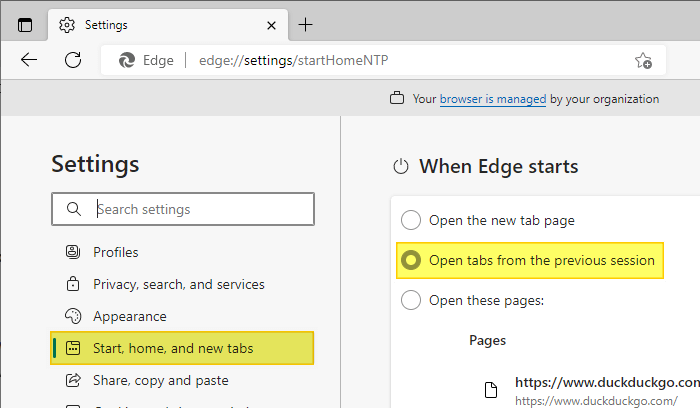
Click “Start, home, and new tabs”.
(Alternately, visit edge://settings/startHomeNTP in your browser.)
Select “Open tabs from the previous session”
From now, Edge will open your last visited sites at every start.
Regardless of which option you select in the drop-down box, Microsoft Edge saves the session history by default (when closing down) in the following folder.
C:\Users\%username%\AppData\Local\Microsoft\Edge\User Data\{Profile folder}\Sessions
(Last updated on 13-July-2022. Edge Chromium v103.0.1264.49.)
One small request: If you liked this post, please share this?
One "tiny" share from you would seriously help a lot with the growth of this blog. Some great suggestions:- Pin it!
- Share it to your favorite blog + Facebook, Reddit
- Tweet it!
Why the hell doesn’t it say open with current pages? That would be so much clearer! For goodness sake, I”ve been working in IT for 30 years and these programs still can’t get it right!
How come we can’t do a one time restore? I don’t want to restore session every time I open Edge. But SOME times I do.
Opening with previous tabs was working fine 3 days ago, now does not work. Was my default browser when it worked, now had to go back to Firefox. Is there a real fix on the horizon???
2022
…
Settings
Start, home, and new tabs
Open tabs from the previous session
I have mine set to open tabs from previous session and I still had to go to the history to reopen them. I’ll see if this behaviour continues. It’s annoying.