- Home
- Windows XP
- Error messages
- Windows Installer: Dealing with installation failures
Windows Installer: Dealing with installation failures
- Ramesh Srinivasan
- August 28, 2006
- Windows XP
Symptoms
When you attempt to start an application, the Windows Installer dialog for that application, or for a different application, may start automatically. You may be able to terminate the dialog after several Cancel commands.
Additionally, the Event log may contain several MsiInstaller entries with the Description field containing text Detection of product.
Event Type: Warning
Event Source: MsiInstaller
Event Category: None
Event ID: 1004
Date: 8/13/2006
Time: 3:39:53 PM
User: SUPERCOMPUTER\Ramesh
Computer: SUPERCOMPUTER
Description: Detection of product '{90170409-6000-11D3-8CFE-0150048383C9}', feature 'ProductFiles', component '{66CD2C91-2A15-4DA4-BBD2-5EC1075F3C0E}' failed. The resource 'HKEY_CLASSES_ROOT\.pip\' does not exist.
For more information, see Help and Support Center at http://go.microsoft.com/fwlink/events.asp.
In most cases, the name of the application is not revealed in the event log. Only the MSI ProductCode is displayed. You may be wondering which application is causing the problem.
Resolution
The ProductCode is a unique identifier for the particular product release, represented as a string GUID, for example {12345678-1234-1234-1234-123456789012}. This ID usually varies for different versions or a product.
Finding the corresponding Application name, using the ProductCode
To tackle the problem, one must first find the matching application name, given the ProductCode. As the event log reveals only the ProductCode GUID of the application involved, the name of the program can be queried by editing the registry using Regedit.exe. To facilitate this procedure, I've written a small script which retrieves the application name and other details of the Product, when you input the GUID string. The script getappname.vbs is available at the end of this article. Download the script and save to Desktop. Double-click the script to run it, and type the ProductCode when prompted.
Screenshot when you run the script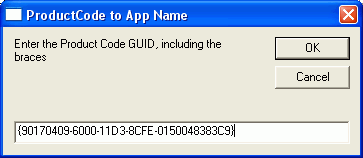
And here is a sample output:
Application Details
-------------------
ProductCode : {90170409-6000-11D3-8CFE-0150048383C9}
Application Name : Microsoft Office FrontPage 2003
Uninstall String : MsiExec.exe /I{90170409-6000-11D3-8CFE-0150048383C9}
Install source : G:\MSOCache\All Users\90000409-6000-11D3-8CFE-0150048383C9\
----- (End of log) -----
Next course of action to take
Once you've determined the application name, simply repair or reinstall the application using the original CD, or from alternate source path if any. If the problem reappears, uninstall the application, then remove the Windows installer information for that program, using Microsoft's Windows Installer Cleanup utility. Then reinstall the application again.
On the other hand, if you've already deleted that application and if you don't plan to use it again, then use the Windows Installer Cleanup utility to remove the installer information for that application.
More information
The Windows Installer dialog may be a result of installation-on-demand or resiliency feature of the Windows Installer technology. Resiliency is the ability of an application to recover gracefully from situations in which a vital component is missing, or has been replaced by an incompatible version. Resiliency feature uses the installation source path to repair the corresponding application. When the installation source path for an application is missing, or points to a invalid network share, the automatic repair or reinstall procedure fails silently. This may be just one of the reasons why the Resiliency feature fails.
Attachments
Related Articles
 If you enjoyed this post, make sure you
subscribe to our RSS feed!
We feature Tips, Troubleshooting information, Scripts and Utilities for Microsoft Windows Operating Systems!
If you enjoyed this post, make sure you
subscribe to our RSS feed!
We feature Tips, Troubleshooting information, Scripts and Utilities for Microsoft Windows Operating Systems! Prefer an E-mail subscription?
Prefer an E-mail subscription?