- Home
- Windows Vista
- Using search operators to find pictures, music and videos in Windows Vista
Using search operators to find pictures, music and videos in Windows Vista
- Ramesh Srinivasan
- October 19, 2007
- Windows Vista
Question
I am looking for the option to search for Pictures, music or video like we had in Windows XP. It appears that the option is removed in Windows Vista. How do I search for Pictures, music and videos?
Answer
Although the "Pictures, music or video" search option is non-existent in Windows Vista, search is much more organized in Windows Vista. To accomplish what you want, you use advanced search operators. To search for pictures, music and videos at a stretch, type the following in the Instant Search box.
kind:music OR kind:pictures OR kind:videos
It should list all music, picture and video files present in the search location(s).
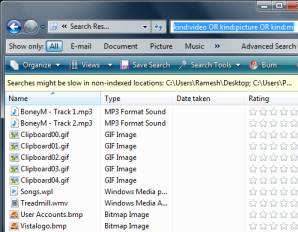
For more information on using advanced search operators, read the topic Tips for finding files in the Windows Vista Help and Support. Or visit the following links for information on using advanced search operators in Windows Vista. Once you learn those advanced queries, you'll find the search tool extremely useful.
Windows Vista Help: Tips for finding files (online version of what's in the Windows Help and Support)
Windows Vista Team Blog : Advanced search techniques
Windows Vista and Windows Desktop Search Advanced Query Syntax
 If you enjoyed this post, make sure you
subscribe to our RSS feed!
We feature Tips, Troubleshooting information, Scripts and Utilities for Microsoft Windows Operating Systems!
If you enjoyed this post, make sure you
subscribe to our RSS feed!
We feature Tips, Troubleshooting information, Scripts and Utilities for Microsoft Windows Operating Systems! Prefer an E-mail subscription?
Prefer an E-mail subscription?