Position the Wallpaper image anywhere in your Desktop (Windows XP)
Introduction
Windows allows only two types of Wallpaper placement settings, Tiled and Centered. If you want to place your image in the right-corner of the screen, you will need to edit the registry and set the WallpaperOriginX and WallpaperOriginY in pixels. WallpaperMover utility automates the same and provides you an easier method to set the Wallpaper position.

Positioning the Wallpaper
Start Wallpaper Mover and move the window to a position in the Desktop where you want the image to appear. Then, click Set Wallpaper Position button. This updates the X & Y pts and sets the Wallpaper in that location.
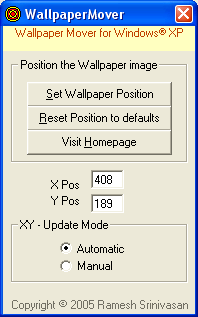
Automatic mode sets the XY values automatically as you move the WallpaperMover dialog box. Once moved to your preferred location, click the Set Wallpaper Position button.
Manual mode - Click this button if you want to input the X Y Values manually into the appropriate text boxes. Once done, click the Set Wallpaper Position button.
Reset Position to Windows defaults - This option clears existing X, Y Values and sets the image back to the Windows default position.
Note: This utility may not work if the Wallpaper Policy is enforced in your system.
