Unable to open .PPS attachments directly from Outlook Express?
Published: Mar 01, 2005Updated : May 11, 2008
Send your feedback
Symptom
After installing Windows XP Service Pack 2 (SP2) or Service Pack 3 (SP3), when you open a .PPS file that came as a mail attachment in Outlook Express, the following error may be displayed:
This file does not have a program associated with it for performing this action. Create an association in the Folder Options control panel
Whereas the same file may open fine when saved to disk and then viewed.
Resolution
Using the PPSFix utility
Download
PPSFix.zip (~12 KB).
Unzip the file and run the utility. Select the file types that you want to fix, and then click Fix. Note that you need to login as
administrator in order to use this utility.
Manual fix
- Click Start, Run and type CONTROL FOLDERS
- In the Folder Options applet that opens, select the File Types tab
- Scroll down and locate the following entry:
PPS (Microsoft PowerPoint Slide Show)
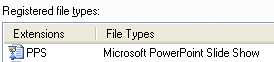
- Click Advanced
- Click the New button
- Type Open in the the Action: text box
- In the Application used to perform action: field, type the following exactly:
For PowerPoint Viewer 2003:
"C:\Program Files\Microsoft Office\PowerPoint Viewer\pptview.exe" "%1"
For PowerPoint Viewer 2007:
"C:\Program Files\Microsoft Office\Office12\pptview.exe" "%1"
- Uncheck the Use DDE box
- Click OK, OK
- Close the Folder Options dialog
For PPT files
If the problem is seen for .PPT files, then make the above changes to the following file type:
PPT (Microsoft PowerPoint Presentation)
Same error occurs while opening an image file type?
If the same error occurs when opening image file attachments from Outlook Express, repair the image file associations.
