How to add "Open Command Window Here" context menu option on file system folders in Windows
- Ramesh Srinivasan
- December 17, 2006
- Windows
Summary
Open Command Window Here context menu option helps users to quickly open a Command Prompt window (cmd.exe) pointing at the selected folder. This article tells you how to use the option in Windows.
"Open Command Window Here" is now a built-in option
Open Command Window Here, one of the most helpful menu items, is now included by default in Windows Vista through Windows 10. 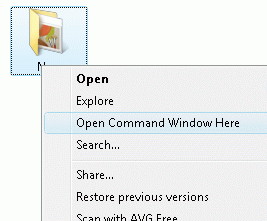 However, Microsoft decided to register the Open Command Window Here context menu item as an extended verb. This means that the user needs to right-click a file system folder, while pressing the SHIFT key, in order to view and access this context menu item.
However, Microsoft decided to register the Open Command Window Here context menu item as an extended verb. This means that the user needs to right-click a file system folder, while pressing the SHIFT key, in order to view and access this context menu item.
How to display the option by default?
You can configure the registry such that the Open Command Window Here option is shown when you simply right-click on a file system folder, irrespective of the SHIFT key status. To do so, follow the steps below:
Click Start, Run and type Regedit.exe
Navigate to the following location:
HKEY_CLASSES_ROOT\Directory\shell\cmd
Backup the branch, in case you need to undo the setting later
In the right-pane, delete the REG_SZ value named Extended
Close the Registry Editor.
The Open Command Window Here option should now appear whenever you right-click (with or without the SHIFT key pressed) on a file system folder.
Registry key missing?
If the above registry key is missing, you can restore it back using the registry fix and instructions in one of these articles:
Restore Missing “Open Command Window Here” in the Right-Click Menu
Get back "Open command window here" context menu option in Windows 10 Creators Update
 If you enjoyed this post, make sure you
subscribe to our RSS feed!
We feature Tips, Troubleshooting information, Scripts and Utilities for Microsoft Windows Operating Systems!
If you enjoyed this post, make sure you
subscribe to our RSS feed!
We feature Tips, Troubleshooting information, Scripts and Utilities for Microsoft Windows Operating Systems! Prefer an E-mail subscription?
Prefer an E-mail subscription?