How to relocate the Offline Files folder in Windows 2000/XP ?
Published: Nov 30, 2005Send your feedback
Offline Files feature
Using Offline Files feature, you can make network files available offline by storing shared files on your computer so they are accessible when you are not connected to the network. Changes made to files can be automatically synchronized on the server when the network connection is restored. This is called synchronization.
The Offline files are actually stored in the %Windir%\CSC folder, which is hidden by default. If you wish to relocate the Offline Files folder, you may need the Cachemov.exe tool from Windows 2000 Resource Kit CD.
Moving the Offline Files Cache
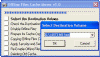 The
only way to safely move the hidden system folder (%systemroot%\CSC) is by using
the Offline Files Cache Mover (Cachemov.exe) tool available on the
Windows 2000 Resource Kit companion CD. You can move the cache database to
another location on a fixed disk only.
The
only way to safely move the hidden system folder (%systemroot%\CSC) is by using
the Offline Files Cache Mover (Cachemov.exe) tool available on the
Windows 2000 Resource Kit companion CD. You can move the cache database to
another location on a fixed disk only.
For more information about using the Offline Files Cache Mover tool, see Windows 2000 Resource Kit Tools Help on the Windows 2000 Resource Kit companion CD.
Alternate method
This method does not need Cachemov.exe tool, but uses the NTFS junction. An NTFS directory junction allows you to redirect the directory/file request to another location. Tested under Windows 2000, and might work in Windows XP.
Credits: Thanks to Ryan Winland [MS] and MS-MVP Torgeir Bakken for this tip.
If your Windows 2000 (or XP) partition is NTFS, try this:
- Boot into Safe Mode and delete the contents of the CSC folder.
- While still in Safe Mode, create a reparse point (junction) in the %SystemRoot%\CSC folder and point it toward another partition or a folder in another partition.
- Use the Logical Disk Manager (Computer Management\Storage\Disk Management) to mount a partition or SysInternals Junction to mount a folder.
