You may have installed the latest Windows 10 Cumulative Update via Windows Update or by downloading the .msu package via MU Catalog. After some days, Windows Update may offer you the same update, download, and install it again. You may be wondering why does Windows 10 offer the same update twice.
Many users have experienced a problem where the cumulative updates, e.g., KB4494441, KB4457128, KB4505056 installed twice on the computer. After the 1st install and followed by a subsequent restart, the Windows build and version number would show that the system hasn’t been patched successfully.
However, Windows goes through the “preparing” and “install” screens as if the update is installing correctly. Due to the lack of any error code or message, the end-user would assume that the update has installed successfully.
Then, after some days or weeks, the same update would appear in Windows Update, and this time it installs successfully. Checking the View your Update history page in Windows Settings shows two entries for the same update – it will report that installation completed successfully twice.
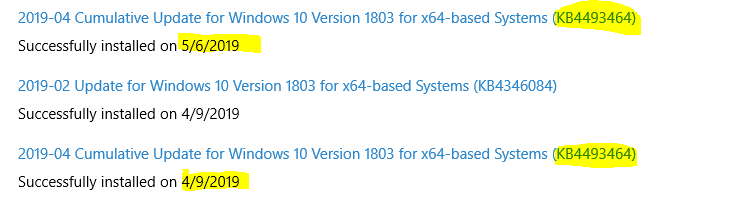
Install the Servicing Stack Update (Prerequisite) first
This issue can happen if the Servicing Stack Update (SSU) was not installed before installing the Cumulative Update. Whenever Microsoft releases a cumulative update, the Windows 10 update history would have detailed information about the update, and also has information about the prerequisite update. For instance, the July 26, 2019—KB4505903 (OS Build 18362.267) update requires that the latest SSU KB4508433 is installed.
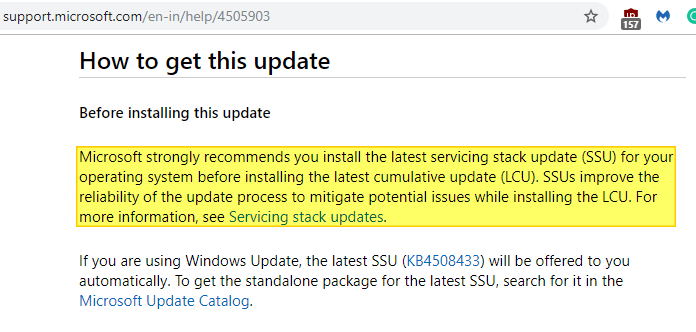
Microsoft strongly recommends you install the latest servicing stack update (SSU) for your operating system before installing the latest cumulative update (LCU). Installing servicing stack updates (SSU) ensure that you have a robust and reliable servicing stack so that your devices can receive and install Microsoft security fixes.
Windows Update log
When the cumulative update installation fails (due to missing latest SSU), you’ll see the result logged in the Windows Update log file C:\Windows\Logs\MoSetup\UpdateAgent.log. Here are some sample entries, and the line shown in bold has significance. Thanks to Robert Aldwinckle for the brilliant tip.
Info Verified CompDB cab: \\?\C:\WINDOWS\SoftwareDistribution\Download\787eb72ff0c0da1ac76aefa27e467a3d\metadata\LCUCompDB_KB4457128-express.xml.cab Info Verified CompDB cab: \\?\C:\WINDOWS\SoftwareDistribution\Download\787eb72ff0c0da1ac76aefa27e467a3d\metadata\LCUCompDB_KB4457128.xml.cab Info Loading database: \\?\C:\WINDOWS\SoftwareDistribution\Download\787eb72ff0c0da1ac76aefa27e467a3d\metadata\LCUCompDB_KB4457128-express.xml Info Loading database: \\?\C:\WINDOWS\SoftwareDistribution\Download\787eb72ff0c0da1ac76aefa27e467a3d\metadata\LCUCompDB_KB4457128.xml Info Processing CompDB file: \\?\C:\WINDOWS\SoftwareDistribution\Download\787eb72ff0c0da1ac76aefa27e467a3d\metadata\LCUCompDB_KB4457128.xml Info CompdB: has Group: Microsoft, FMID: MSDN, Feature: CumulativeUpdate_KB4457128 Info Processing CompDB file: \\?\C:\WINDOWS\SoftwareDistribution\Download\787eb72ff0c0da1ac76aefa27e467a3d\metadata\LCUCompDB_KB4457128-express.xml Info Installing feature: Group: Microsoft, FMID: (null), Feature: CumulativeUpdate_KB4457128 Info Removing install action for feature: CumulativeUpdate_KB4457128 to help ensure the SSU install succeeds Info Deleting DB file: \\?\C:\WINDOWS\SoftwareDistribution\Download\787eb72ff0c0da1ac76aefa27e467a3d\metadata\LCUCompDB_KB4457128-express.xml
Similarly, the latest Windows 10 cumulative update, KB4505903 (as of this writing), requires the SSU KB4508433 to be installed. If you install the cumulative update without applying the latest SSU, the update seems to fail silently. Then, after a few days, Windows Update may install the SSU update automatically on your system. After that, the previously installed cumulative update is offered again in Windows Update.
Note: The problem is that when you manually check for updates, Windows Update offers you the cumulative update whether the prerequisite update (latest SSU) has been applied or not.
If Windows Update doesn’t offer you the SSU update in time (i.e., before showing the cumulative update as an available update), you can download the latest SSU update from MU catalog directly.
Difference between a servicing stack update and a cumulative update
Both Windows 10 and Windows Server use the cumulative update mechanism, in which many fixes to improve the quality and security of Windows are packaged into a single update. Each cumulative update includes the changes and fixes from all previous updates.
Servicing stack updates must ship separately from the cumulative updates because they modify the component that installs Windows updates. The servicing stack is released separately because the servicing stack itself requires an update. For example, the cumulative update KB4284880 requires the May 17, 2018 servicing stack update, which includes updates to Windows Update.
Microsoft recommends you install the latest servicing stack updates for your operating system before installing the latest cumulative update.
Exception
However, there may be other reason(s) why the same update is installed twice. As Microsoft says:
“In certain situations, installing an update requires multiple download and restart steps. If two intermediate steps of the installation complete successfully, the View your Update history page will report that installation completed successfully twice.
No action is required on your part. The update installation may take longer and may require more than one restart, but will install successfully after all intermediate installation steps have completed.
We are working on improving this update experience to ensure the Update history correctly reflects the installation of the latest cumulative update (LCU)”
Editor’s note
When Microsoft releases a cumulative or quality update, be sure to go through the Windows 10 update history page first and see if a prerequisite is mentioned. Download and install the prerequisite before installing the cumulative update. Also, if you’re slipstreaming updates to the Windows setup disk, you may have to inject the SSU update first, before applying the cumulative update.
Once installed, check your Windows version (using winver.exe) to know if the update was successful. Alternately, you have many other methods to tell if a Windows Update (KB) has been installed on a computer, or to view the list of installed updates. To check the Windows version in an ISO, you can run DISM against the .wim or .esd file in the ISO.
One small request: If you liked this post, please share this?
One "tiny" share from you would seriously help a lot with the growth of this blog. Some great suggestions:- Pin it!
- Share it to your favorite blog + Facebook, Reddit
- Tweet it!
Sounds like utter MS incompetence to me. How is the average PC user supposed to get all that? Typical MS nonsense.
The average computer user (me) isn’t likely to understand to understand how to implement the advice given in this article. In WU, we are presented with a rather confusing display, and the temptation is overwhelming to simply give the go-ahead. My update history shows that updates were monthly until recently, when updates were forced randomly, even every day.