After installing the latest Windows 10 Feature Update (v21H1), I received the following error at startup:
C:\Program Files\WindowsApps\Microsoft.549981C3F5F10_2.2103.17603.0_x64__8wekyb3d8bbwe\Win32Bridge.Server.exe Incorrect function.
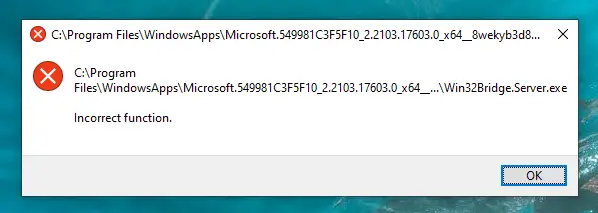
When I checked the mentioned directory via Command Prompt, I found that it’s related to Cortana.
The fix is simple. All I had to do was repair Cortana via Settings.
Solution
To resolve the Win32Bridge.Server.exe “Incorrect Function” error at Startup:
Repair Cortana
- Open Settings → Apps → Apps & Features.
- Select Cortana from the list, and click Advanced Options
- Click Repair
- Log off and log back in.
Using PowerShell
If you wish to repair Cortana using PowerShell, use the following command from admin Command Prompt:
Get-AppxPackage -allusers Microsoft.Windows.Cortana | Foreach {Add-AppxPackage -DisableDevelopmentMode -Register "C:\Program Files\WindowsApps\Microsoft.549981C3F5F10_2.2103.17603.0_x64__8wekyb3d8bbwe\AppxManifest.xml"}
Make sure you use the correct folder name in place of Microsoft.549981C3F5F10_2.2103.17603.0_x64__8wekyb3d8bbwe, depending upon the version of Cortana installed.
Reset Cortana
If the error pops up again, open Apps & Features → Cortana → Advanced Options, and click Reset to reset Cortana.
Disable “Cortana” Startup entry
Alternately, to avoid the Win32Bridge.Server.exe error during logon, you can disable Cortana from running at Startup.
- Launch Task Manager → click on the Startup tab.
- Right-click Cortana and click Disable.
One small request: If you liked this post, please share this?
One "tiny" share from you would seriously help a lot with the growth of this blog. Some great suggestions:- Pin it!
- Share it to your favorite blog + Facebook, Reddit
- Tweet it!