After updating to Chrome browser version 89 or higher, you’ll see a new “Reading List” button on the right-hand side of the bookmarks bar. If you’ve been using the “Other bookmarks” folder, its icon is moved slightly to the left, as the “Reading List” button occupies the right-most slot.
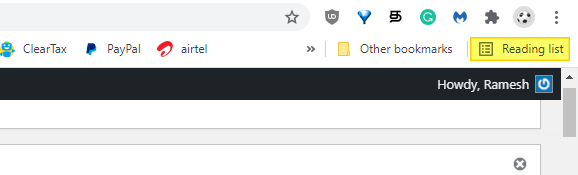
You may be wondering what is the Chrome “Reading List” icon all about, how it is different from the bookmarks feature, or how to remove the Reading List button from the toolbar.
What is Reading List in Google Chrome?
When browsing the web or researching a topic, you may end up opening more than a dozen tabs in your browser. To avoid consuming all the information simultaneously, we usually add those webpage links to Bookmarks so that we can read them later. With Chrome 89, instead of bookmarking the links, you can now add them to the Reading List.
To add a webpage to the Reading List, visit the webpage and click on the star icon at the end of your address bar, and click “Add to reading list.”
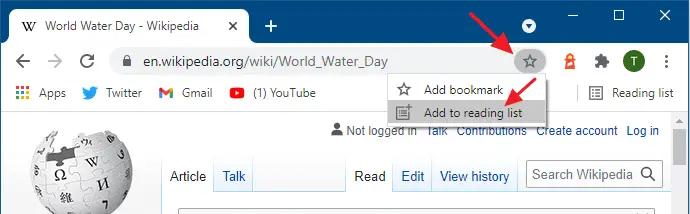
Alternately, you can right-click on the tab header and click “Add tab to reading list.”
The Reading List is synchronized across your devices by default. You can enable or disable syncing of the Reading List via Chrome Settings.
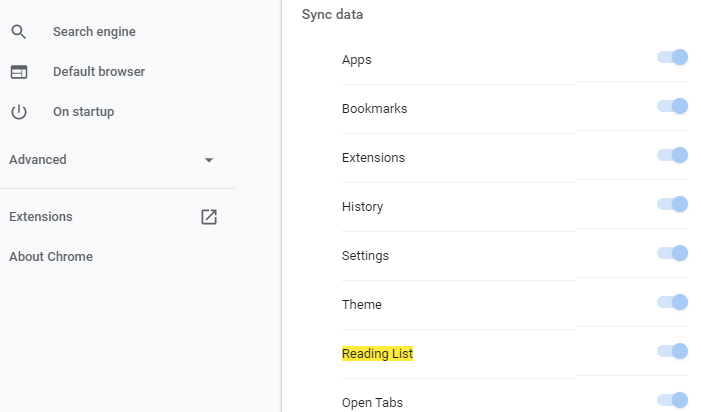
What’s the difference between Chrome Reading List and bookmarks?
The Reading List (previously known as “Read Later”) is a feature similar to bookmarks. Here are some differences between the two:
- One major difference between Reading List and bookmarks is that, on Chrome for iPad, adding a webpage to the Reading List also saves the webpage locally for offline reading later on. Whereas, the Bookmarks feature doesn’t offer the offline reading capability.
- The Reading List allows you to mark read items as “unread” so that they’re grouped under the “Unread” section. Similarly, you can mark unread items as “read” by clicking on the “Mark as read” icon. The item will be grouped under the section named “Pages you’ve read.” Bookmarks don’t have the “Mark as read” and “Mark as unread” feature.
- Another difference between Bookmarks and Reading List is that the Reading List doesn’t allow creating subfolders.
About “Reading List” offline viewing (Chrome iOS)
As of this writing (Chrome v89), the offline reading facility is not available on Chrome for desktops. On desktops, you’ll have to rely upon the standard “Save page as” (Ctrl + S) option for offline reading.
The Reading List feature has been available in the Safari browser on iPad for many years now. Safari asks you if you want to save the webpage locally when adding a webpage to the Reading List for the first time. However, Google Chrome for iOS doesn’t ask you — it saves the webpage locally by default for offline reading.
Here is one glitch I observed on some web pages (e.g., CricBuzz). When you open certain web pages (“Reading List” item) offline in Google Chrome for iOS, the webpage may appear in stripped mode with images and advertisements removed — similar to the “reader mode” setting offered in legacy Microsoft Edge.
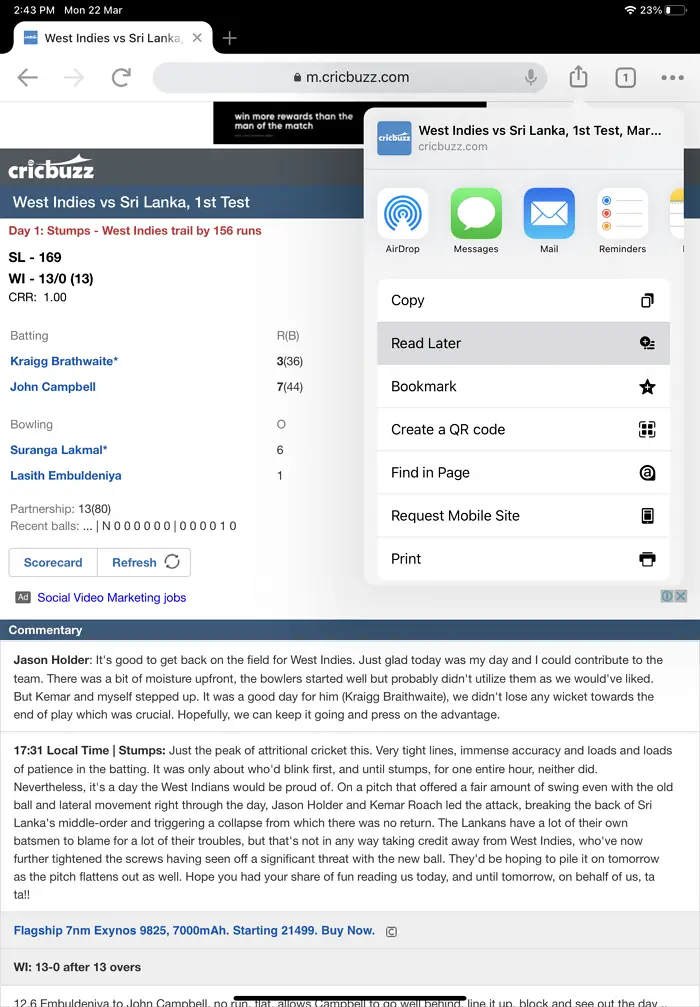
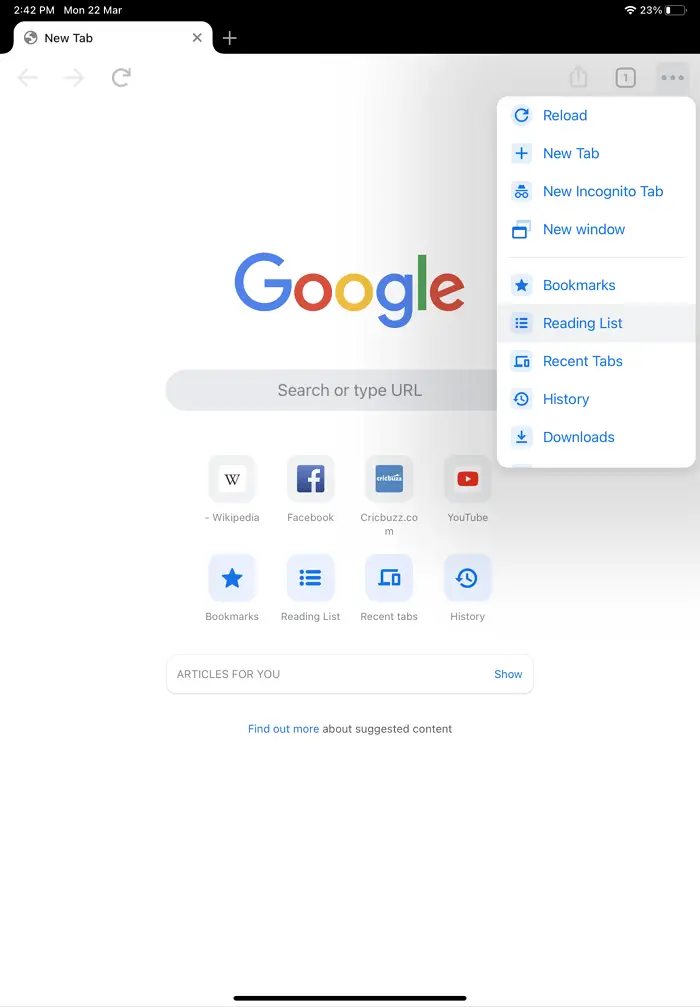
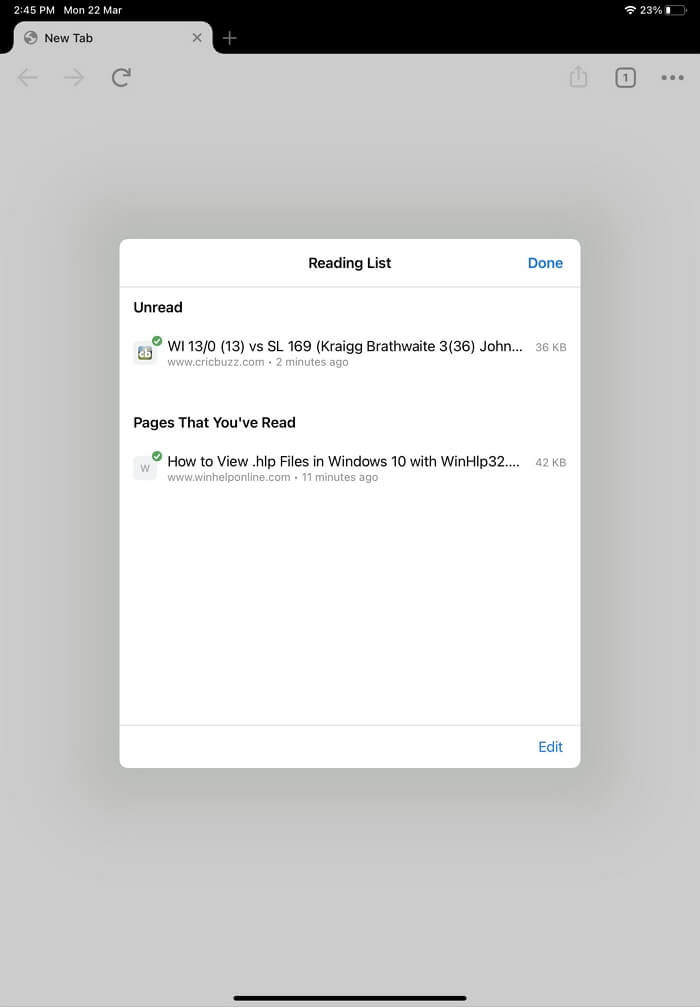
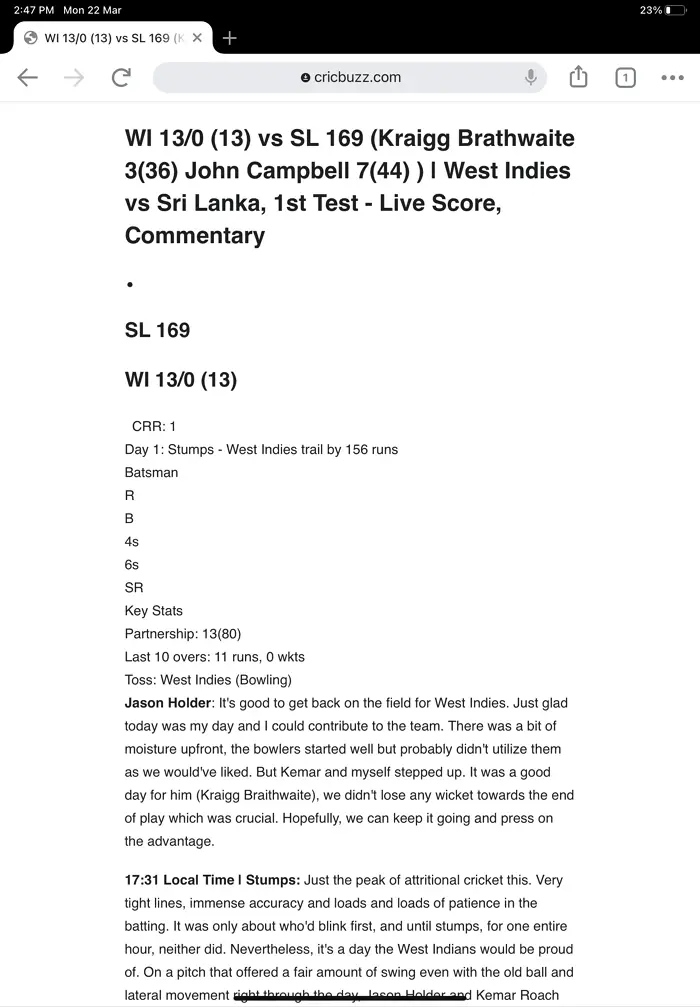
You can see that the CricBuzz page’s offline version is devoid of images, style, and formatting. However, other websites (e.g., BBC News) appeared perfectly fine – with images, style, and formatting intact, when opened offline.
Where does Chrome store the Reading List data?
Google Chrome stores the reading list in a random-numbered log file (e.g., 038994.log, 038770.log, etc) located under this folder:
%LocalAppData%\Google\Chrome\User Data\Default\Sync Data\LevelDB
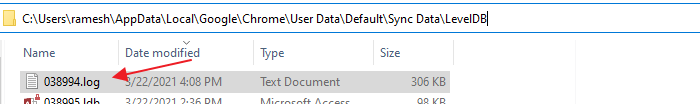
If you’re using a different browser profile than the default profile, replace “Default” with the profile folder name — e.g., “Profile 1”, “Profile 2”, and so forth. You can view the exact profile path by visiting chrome://version/ on Google Chrome.
The Reading List feature does not exclusively use the above log file. The file stores many other sync-related data in addition. Note that clearing the Chrome browser cache or history via the browser settings page doesn’t clear the Reading List items.
How to Disable Chrome Reading List?
Many users rely on third-party bookmark add-ons like OneTab, and some people use the built-in “Other bookmarks” folder (appears on the right-hand side of the bookmarks bar) to quickly add or bookmark links for easy access.
I use the Other Bookmarks folder to quickly access my bookmarks and find the Reading List feature redundant (at least on desktops).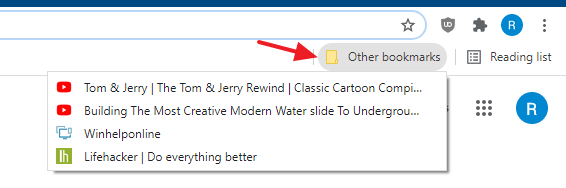
The standard “Other bookmarks” folder is more than sufficient for my usage pattern, and I also use OneTab for bookmarking links. So, I’d like to have the Reading List button (and the feature) removed.
If you don’t need the Reading List feature, you can disable it and remove the Reading list button using these steps:
In Google Chrome version 90.0.4430.72 and higher
To hide the Reading List button, all you need to do is right-click on it and uncheck the Show reading list option.
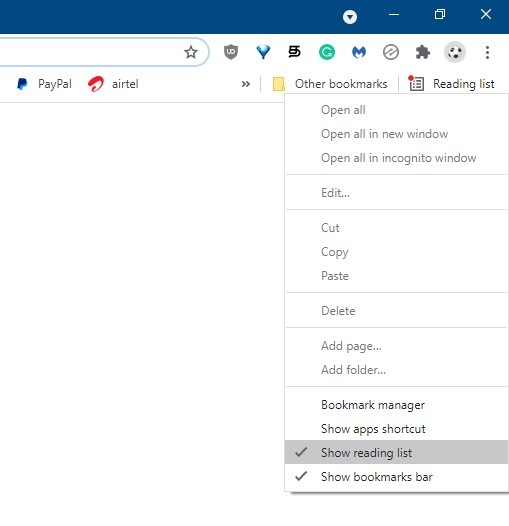
In Google Chrome version 89 and higher
- Open Google Chrome and visit
chrome://flags/#read-later
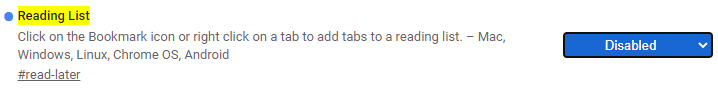
- Set Reading List to Disabled
- Restart Google Chrome.
This removes the Reading list button from the bookmarks bar. Please note that the above flags option is available in Chrome version 89 and 90 (which is the latest release as of this writing). There are chances that Google will remove the experimental setting in a future release.
One small request: If you liked this post, please share this?
One "tiny" share from you would seriously help a lot with the growth of this blog. Some great suggestions:- Pin it!
- Share it to your favorite blog + Facebook, Reddit
- Tweet it!
Hi Ramesh, good background info here, but not the answer I was looking for. June 2021, the latest Chrome on Windows has modified the bookmark button (star symbol) at the right of the address bar. Instead of immediately adding a bookmark it now gives a dropdown to either add a bookmark or to add the page to the reading list. For me this is instantly annoying! I now have to move the pointer and click twice to make a bookmark, instead of once. Disabling the new Reading List button does not change the behaviour of the bookmark button. Do you have any ideas for how to revert the bookmark button to only immediately creating a new bookmark?