Microsoft Security Essentials uses Microsoft Update to check for, and download definition updates every 24 hours. If you have a number of computers in your home or office without (or having limited) internet access, you may have to install the definition updates offline. To download the Microsoft Security Essentials virus and spyware definition update file, click the appropriate link below:
- Mpam-fe.exe for 32-bit (x86-based) version of Windows.
- Mpam-fex64.exe for 64-bit version of Windows.
Detailed information about this is available in Microsoft’s article How to manually download the latest definition updates for MSE.
Alternate Method
If one of your PCs having internet access has already updated itself with the latest definitions for the day, you can obtain the definitions from that system and use it in other systems that share the same architecture (x86 to x86, x64 to x64.)
Locating the Definition Updates Folder in the Source PC
1. Open the following folder path using Windows Explorer, by typing the following in Address Bar:
Windows 7 and Windows Vista
2. Double-click the {GUID} folder.
Note: {GUID} is a string whose valid format is {XXXXXXXX-XXXX-XXXX-XXXX-XXXXXXXXXXXX} where X is a hex digit (0,1,2,3,4,5,6,7,8,9,A,B,C,D,E,F). For example, the {GUID} string format might look like {A3EB313F-F9D9-442B-A191-2BA607752323}. The {GUID} string varies for each computer.
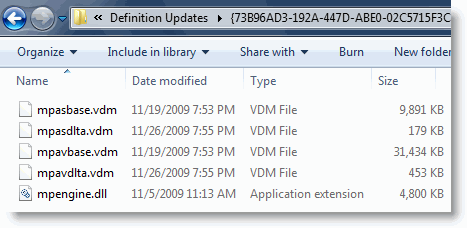
3. Copy the following files to a removable media.
One small request: If you liked this post, please share this?
One "tiny" share from you would seriously help a lot with the growth of this blog. Some great suggestions:- Pin it!
- Share it to your favorite blog + Facebook, Reddit
- Tweet it!
| File name | Description (via Stuff n Things) |
| Mpasbase.vdm | Last base signature set of AntiSpyware definitions |
| Mpasdlta.vdm | Last delta signature set of AntiSpyware defintions |
| Mpavbase.vdm | Last base signature set of AntiVirus definitions |
| Mpavdlta.vdm | Last delta signature set of AntiVirus definitions again |
| Mpengine.dll | The AV Engine |
Thank you. That was a great post.
Still, I’m surprised to see no MSE definition update on Windows Update user interface. Perhaps the reason is that Microsoft does not make the updates available through WSUS. (Mind you, doing so costs a lot of bandwidth for Microsoft)
But perhaps I can write a Windows PowerShell script or a C# application that automatically disconnect from Internet, disable Antimalware, copy updates, reactivate both and then distribute the updates over the network…?
Despite all efforts, Microsoft Security Essentials is not getting updated. Every time error appears-‘Failed 2 update’.
Please suggest solution.
With due regards,
Mehrotra
that alternate update tip is a life saver. thanks a lot man.
Thank you, really appreciate your help. May peace be upon you.
Hi. An update: It is no longer necessary (or possible) to stop Microsoft Antimalware Service. Just copy everything in:
C:\ProgramData\Microsoft\Windows Defender\Definition Updates\{*}
Into:
C:\ProgramData\Microsoft\Windows Defender\Definition Updates\Updates
Then do the most important this: Wait! Within a couple of seconds, MSE or Defender will detect the contents, verifies their integrity, moves them to appropriate {XXXXXXXX-XXXX-XXXX-XXXX-XXXXXXXXXXXX} folders and turns green.
Here is PowerShell script for grabbing the updates and storing them in “C:\MSE VD\Handoff”. (Run with admin privileges):
New-Item “C:\MSE VD”
New-Item “C:\MSE VD\Handoff”
Remove-Item “C:\MSE VD\Handoff\*”
Get-ChildItem “C:\ProgramData\Microsoft\Microsoft Antimalware\Definition Updates\`{*`}” | foreach {
$sourcePath1=$_.FullName
$sourcePath1=$sourcePath1+”`\`*”
Write-Host “Copying” $sourcePath1
Copy-Item -Path $sourcePath1 -Destination C:\MSE VD\Handoff\”
}
And here is the script for the target computer:
move “C:\MSE VD\Handoff\*.*” “C:\ProgramData\Microsoft\Windows Defender\Definition Updates\Updates”
Thank you so much. That helped me a lot! 🙂
just copy the update files and copy them to folder name update … alone will detect the last updates without need to restart the service … or u can make a scheduale daily automatically update so it will detect the last update before begin the schedule scan task
This thing works, thank you.