When you start WordPad or Microsoft Paint on a Windows 10 computer, the error “Unable to create new document” occurs and the program doesn’t launch.

The error occurs whether you launch WordPad by running wordpad.exe or write.exe.
Workaround
There are two wordpad.exe and mspaint.exe executables in a Windows 10 x64 computer. You may be able to launch WordPad or MS Paint by running one of these:
C:\Program Files\Windows NT\Accessories\wordpad.exe C:\Program Files (x86)\Windows NT\Accessories\wordpad.exe C:\Windows\System32\mspaint.exe C:\Windows\SysWOW64\mspaint.exe
Solution
To resolve the error “Unable to create new document” when opening WordPad or Microsoft Paint, simply uninstall and then reinstall the respective program. As you may have known, the programs WordPad, Paint, Notepad, and Steps Recorder are now regarded as optional features (Features on Demand or FOD) and can be uninstalled and reinstalled on-demand.
To uninstall and then reinstall WordPad, Paint, Notepad, or the Steps Recorder, use the following steps:
Method 1: Using Apps & Features
- Click Start, Settings, and click “System”.
- Click on the Optional features link.
- Locate the program (e.g., WordPad) you want to remove, select it, and click the Uninstall button.
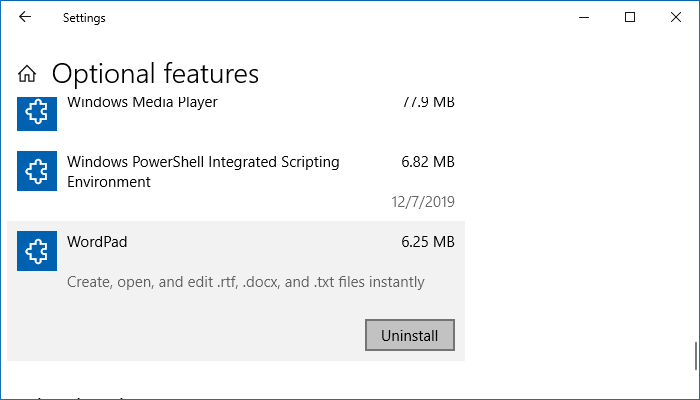
- To reinstall the program, click on the Add a feature glyph icon at the top of the page.
- Type the name of the program you want to reinstall (e.g., WordPad)
- This adds the program to the list of programs to be installed. Likewise, other programs to this list if required.
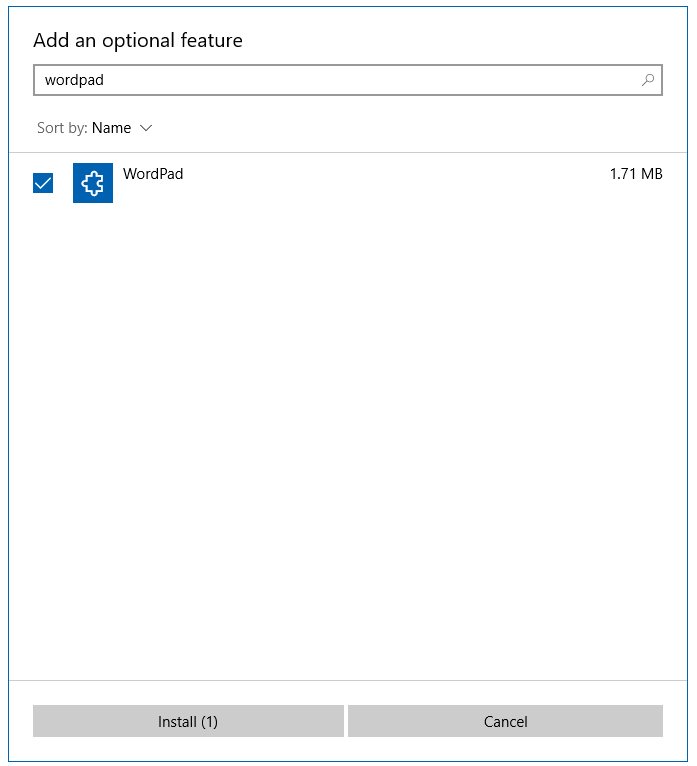
- Click on the Install button and complete the process.
The above procedure requires internet connectivity, as it uses Windows Update to download the required files.
Method 2: Using the DISM command
To uninstall WordPad and MS Paint using the DISM command-line in Windows 10, run these commands from admin Command Prompt:
dism /Online /Remove-Capability /CapabilityName:Microsoft.Windows.WordPad~~~~0.0.1.0 dism /Online /Remove-Capability /CapabilityName:Microsoft.Windows.MSPaint~~~~0.0.1.0
To reinstall them, run:
dism /Online /add-Capability /CapabilityName:Microsoft.Windows.WordPad~~~~0.0.1.0 dism /Online /add-Capability /CapabilityName:Microsoft.Windows.MSPaint~~~~0.0.1.0
You should see the following output:
Deployment Image Servicing and Management tool Version: 10.0.19041.572 Image Version: 10.0.19041.572 [==========================100.0%==========================] The operation completed successfully.
See also: Features On Demand | Microsoft Docs
Note that the above reinstall procedure requires internet connectivity, as the system downloads the package via Windows Update. Running the above commands on an offline system would cause the DISM error 0x8024402c.
If you want to install the features on-demand programs like WordPad or MS Paint from a local source, you’ll need to have access to the Feature on Demand ISO released by Microsoft.
This should fix the error “Unable to create new document” in Microsoft Paint or WordPad.
Notepad missing in Windows 10?
After you upgrade to Windows 10 2004 or higher, Notepad may be missing from the system. You’ll see the error Windows cannot find ‘notepad.exe’. Make sure you typed the name correctly, and then try again when you attempt to start Notepad.exe.
If Notepad is missing in your Windows 10 installation, it could mean that the Notepad (Feature on Demand) package is not installed.
Use the “Optional features” page and install Notepad.
Alternately, this command should help you uninstall and reinstall Notepad quickly via (administrator) Command Prompt.
dism /Online /Remove-Capability /CapabilityName:Microsoft.Windows.Notepad~~~~0.0.1.0 dism /Online /add-Capability /CapabilityName:Microsoft.Windows.Notepad~~~~0.0.1.0
Hope that helps.
One small request: If you liked this post, please share this?
One "tiny" share from you would seriously help a lot with the growth of this blog. Some great suggestions:- Pin it!
- Share it to your favorite blog + Facebook, Reddit
- Tweet it!
hello
Thank you very much for your good content, it helped me a lot
thanks a lot
Thanks a lot!
thanks, it helped
After a few months of trying to get the old Paint app back, your instructions worked. Thank you very much!!
Thank you so much. It was very helpful.
Really thanks T^T
Thanks.
saved my day dude.
thanks alot!
im in iran and this way is very useful!!
thank alot!!!!!!
thanks for easy solution
Thanks a lot