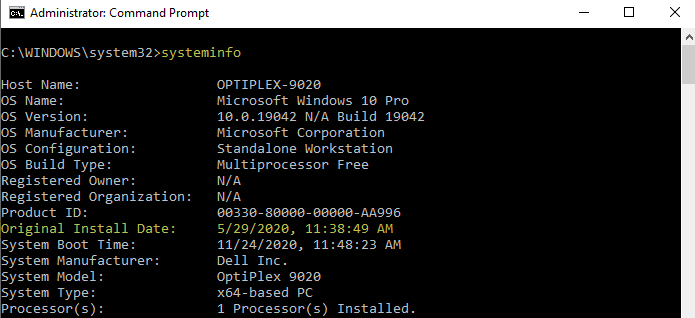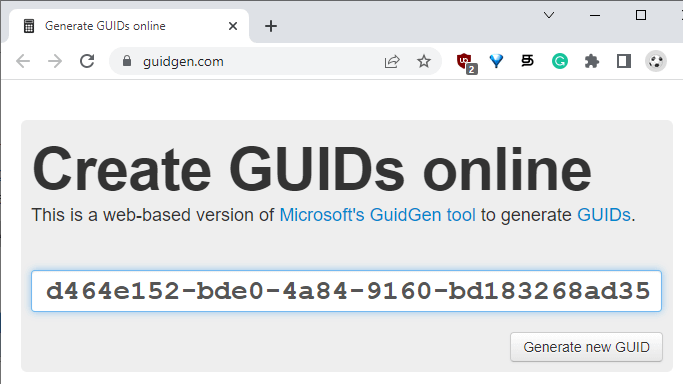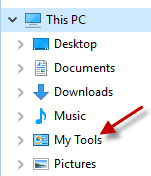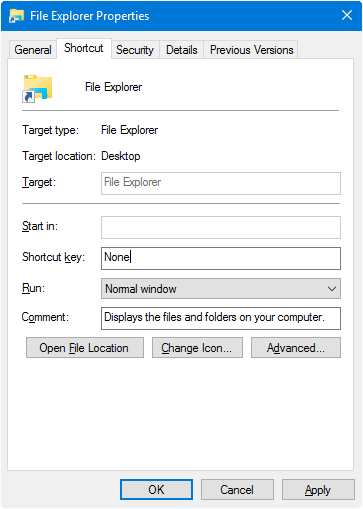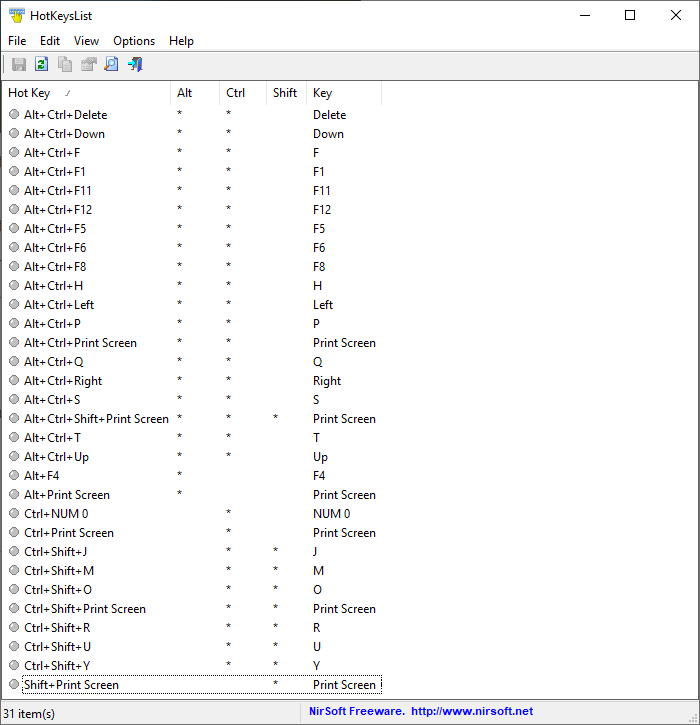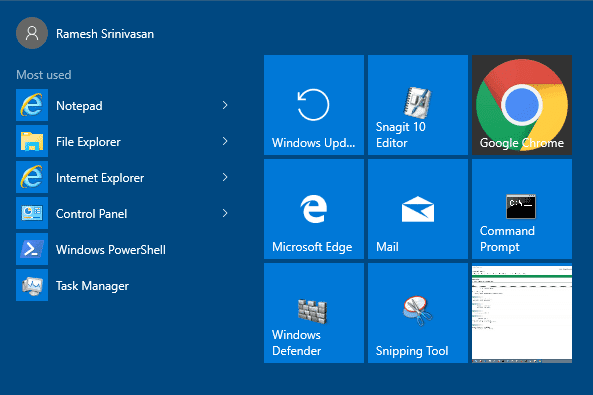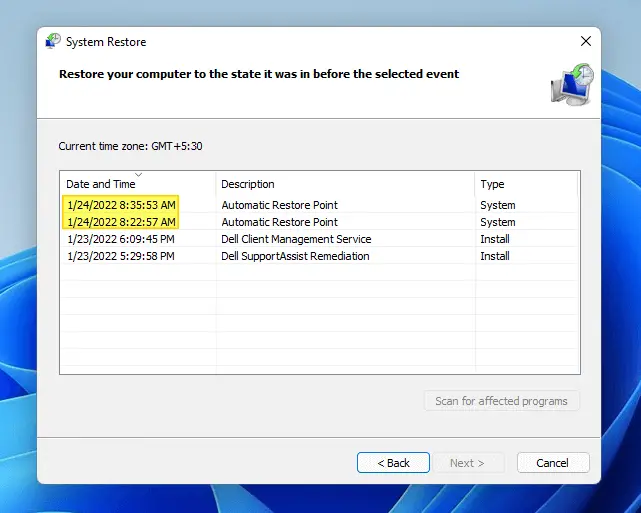You may sometimes think of reinstalling Windows, especially when its performance goes down after a few years due to several different factors. And, you may like to know the date and time of your current Windows installation.
This post shows you the different methods using which you can determine the original installation date and time of your Windows installation. The information applies to all versions of Windows, including Windows 10.
Note that in Windows 10, the following methods show the installation date of the most recent feature update you installed, and not the install date and time of your 1st Windows 10 build.