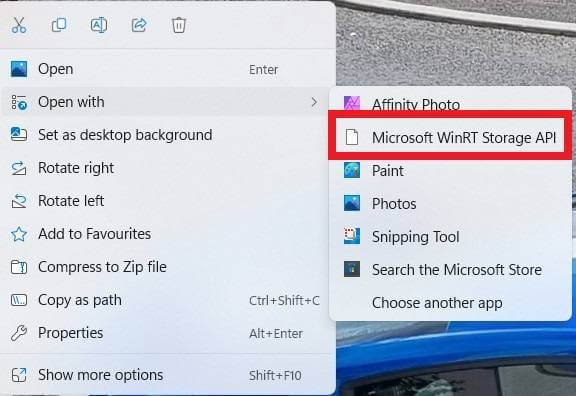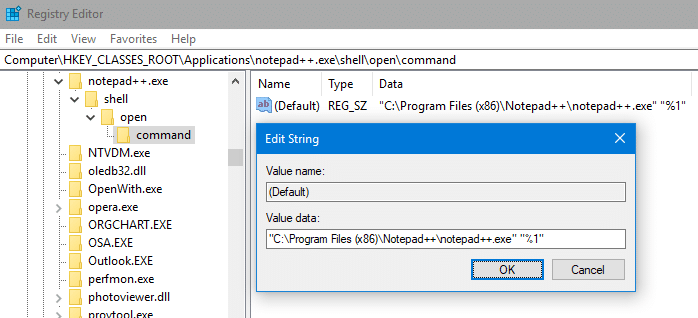After installing Windows 11 Feature Update, when you right-click on an image file such as JPG, PNG, BMP, etc., and click Open With, you might see a strange entry named “Microsoft WinRT Storage API” with no icon.Read more
open with
[Fix] Cannot Add a Program to Open with List in Windows
When you right-click on a file, select “Open with”, click “choose another app” and select a program using the Browse dialog, the program may fail to appear in the “Open With” dialog.
It may appear as if nothing happened after you selected the program in the browse dialog — i.e., the Open with dialog simply ignores your selection. This is a bug that exists since the Windows XP era (at least) and remains in Windows 10 as well. This article shows how to fix the Open with problem.Read more
Notepad Appears Twice in “Open With” Menu and Dialog
When you right-click on a text file and click Open with, the Notepad program appears twice in the Open with menu. Also, if you click “Choose another app”, the Open with “dialog” that appears, shows Notepad twice.
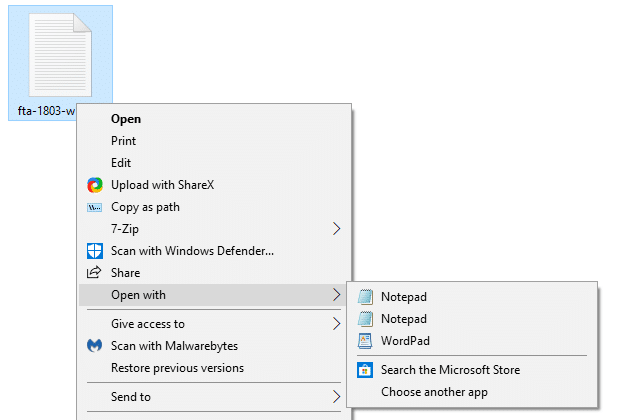
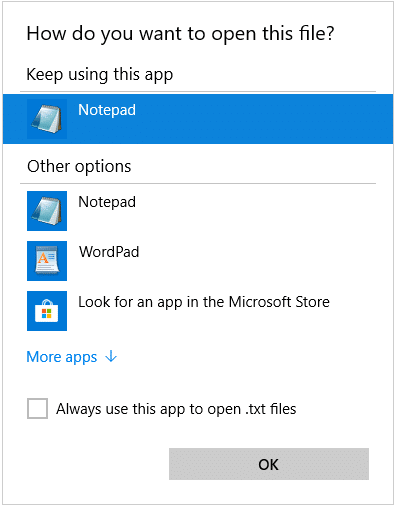
This post tells you how to resolve the issue.Read more