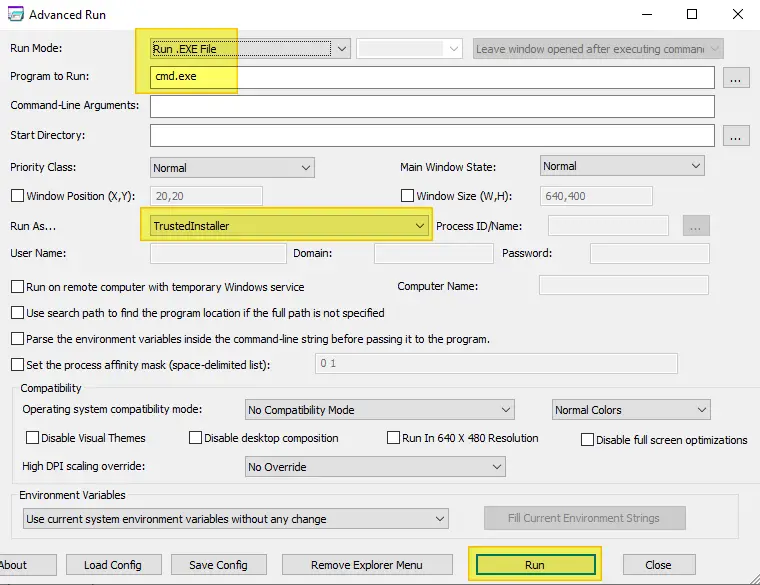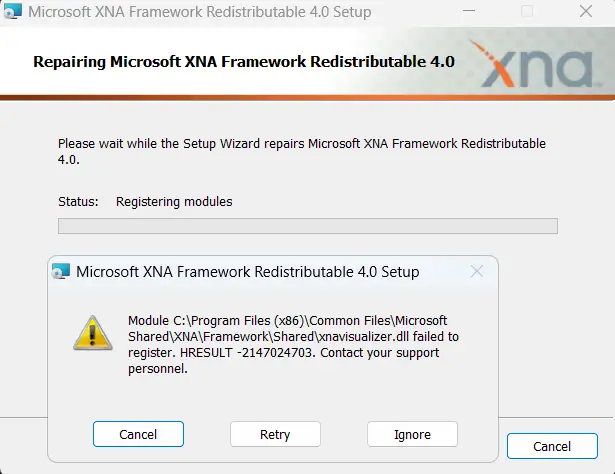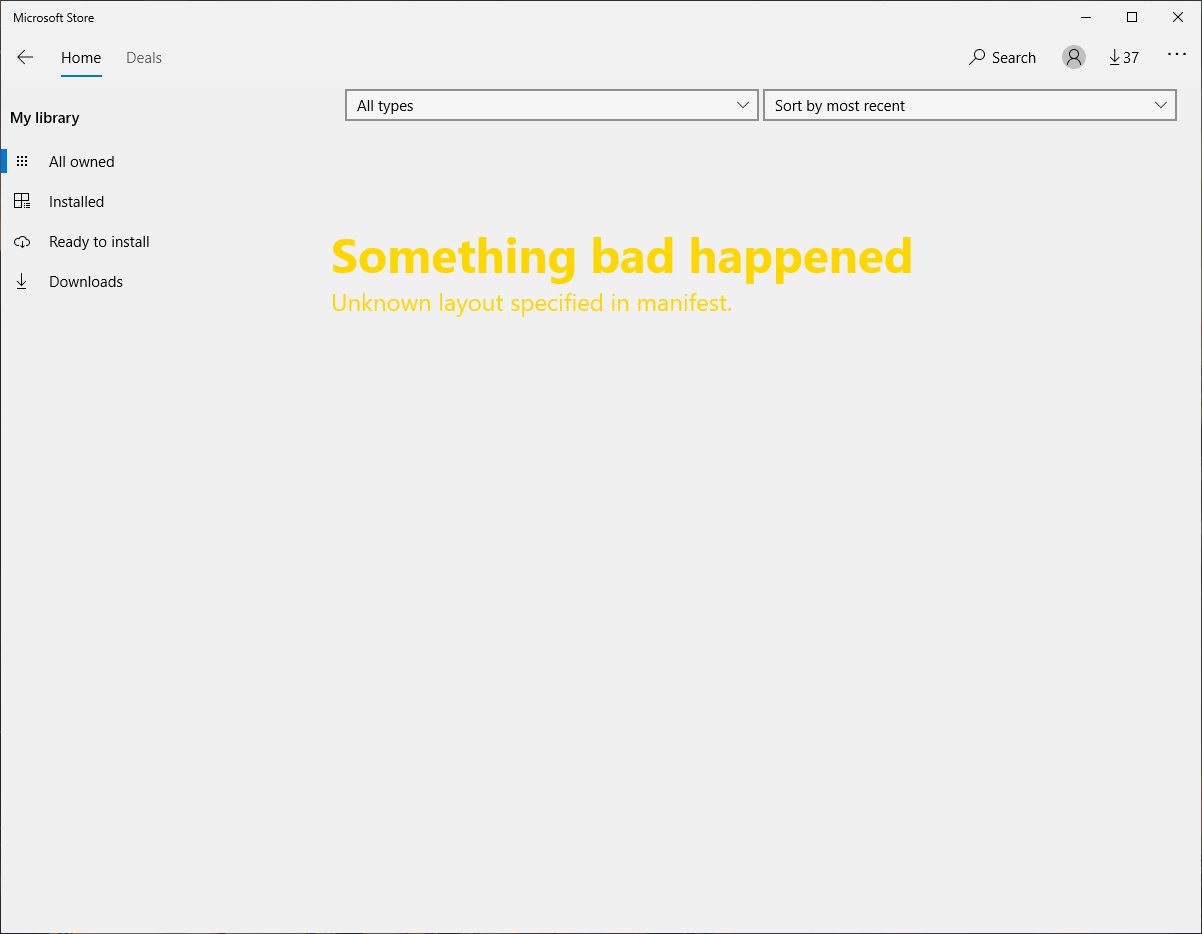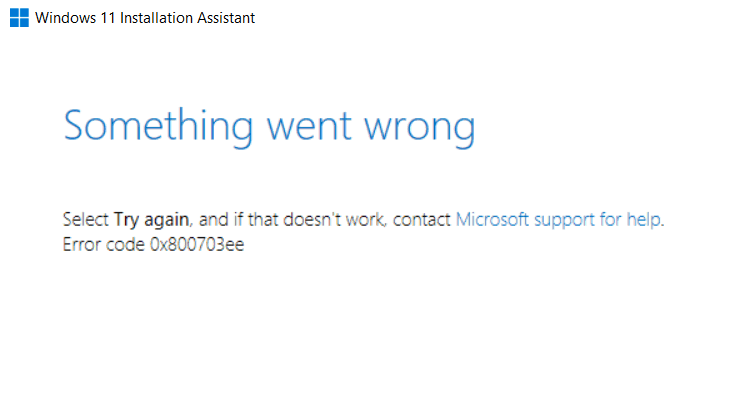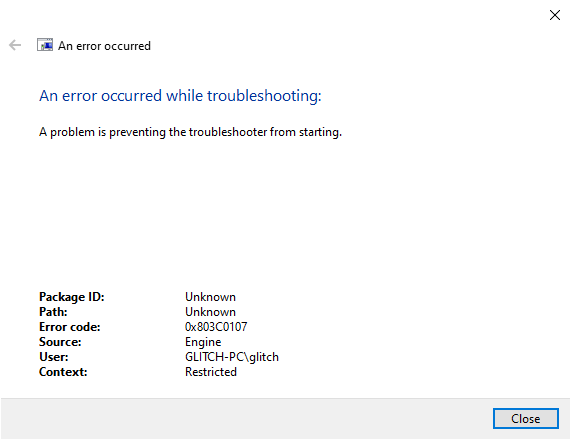You may be unable to install or update Store apps. Also, when you run the Get-AppxPackage command, the following error may appear:
Get-AppxPackage : The database disk image is malformed The database disk image is malformed At line:1 char:1 + Get-AppxPackage + ~~~~~~~~~~~~~~~ + CategoryInfo : NotSpecified: (:) [Get-AppxPackage], Exception + FullyQualifiedErrorId : System.Exception,Microsoft.Windows.Appx.PackageManager.Commands.GetAppxPackageCommand